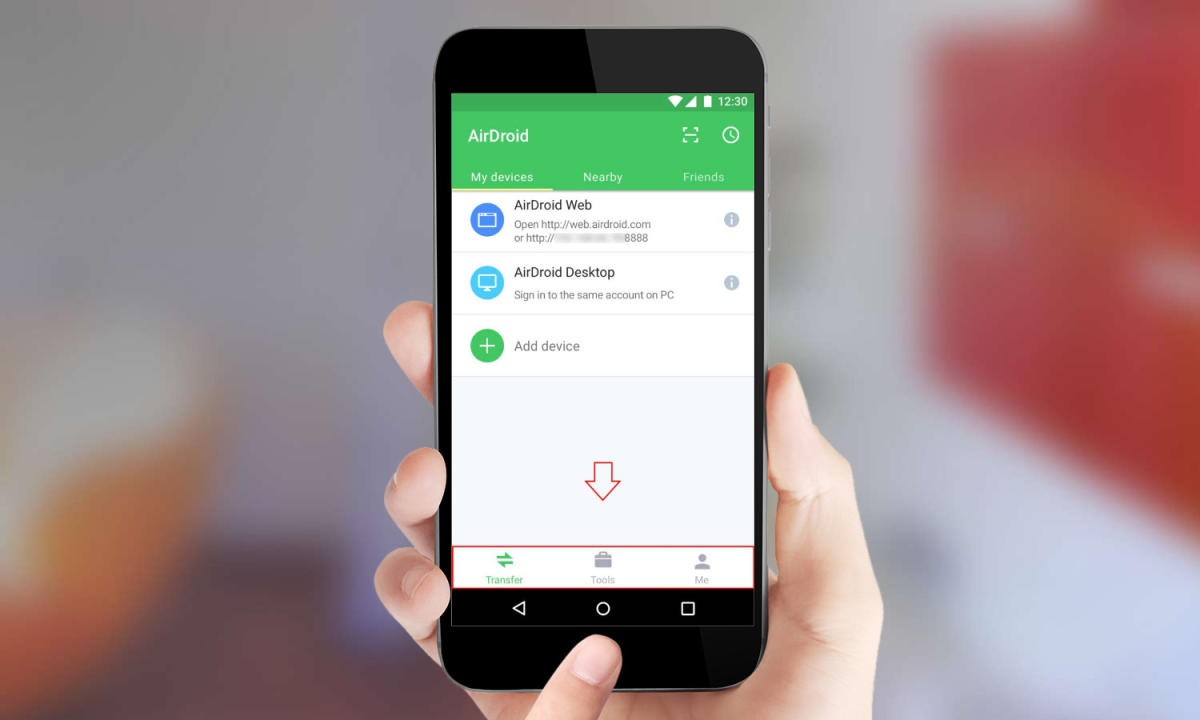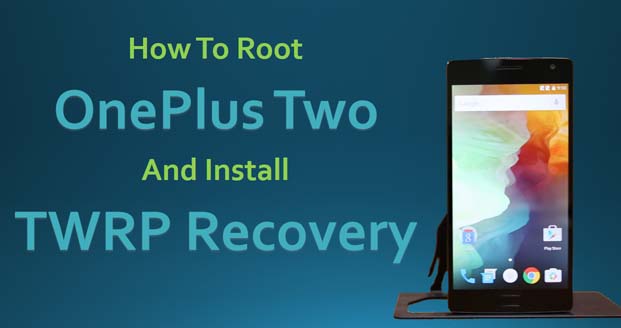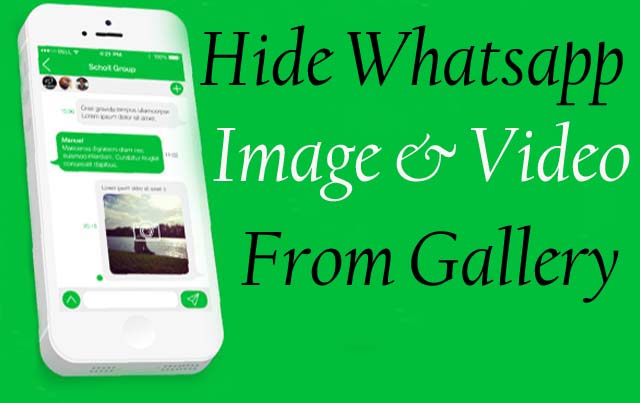Now a day’s smartphones can be found in everyone’s hand, and the majority of people owns Android OS based devices, check the best fast file transfer apps for android. With the improvement in technology, people have begun to share things with each other very much, and gone those days when file sharing was done via Bluetooth.
There are so many apps available for android devices which can be used to share files and apps with other similar devices. If you don’t have much knowledge about sharing files with android devices, then don’t worry as here in this post we are going to tell you about some of the best file transfer apps for android mobiles and smartphones which can be used to share files, as well as apps too.

Now you can stop sharing files via Bluetooth with each other if you are using an android smartphone, as Bluetooth is an older technology and the data transfer rate of Bluetooth is slow as compared to hotspot and Wi-Fi technology. So, let’s get started.
Best File Sharing Apps For Android
Wi-Fi File Transfer
As the name suggests, this app works on Wi-Fi and lets you share apps and files with other users. You can upload or download multiple files at once using this app and another good thing about Wi-Fi File Transfer is that you can also upload entire folder structures on Google Chrome (currently it supports only Google Chrome browser). Moreover you can protect your files with password, so that when the receiver gets notification to receive files, he needs to enter password in order to receive files successfully. This app also provide you access to external SD cards and USB storage devices so that you can find it easy while sharing files and apps.
Portal
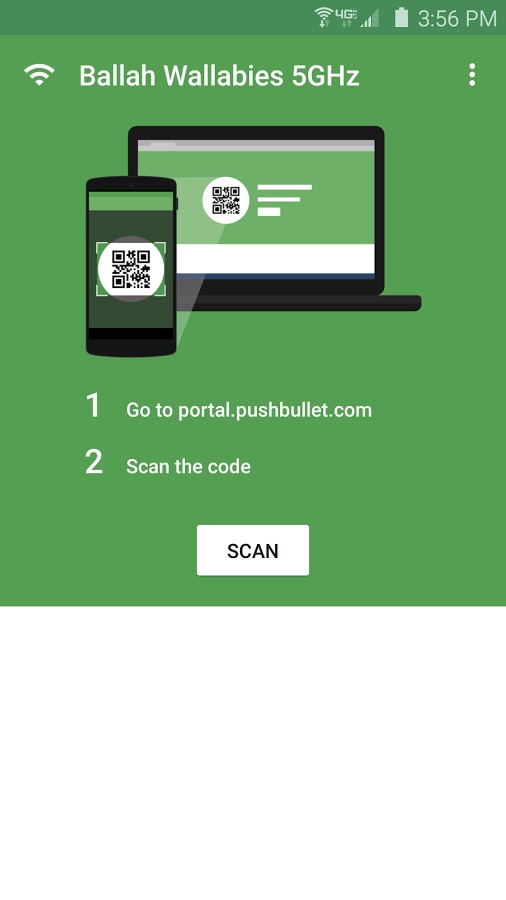
With over 10 million downloads from the Google Play Store, Portal becomes another most popular Wi-Fi data sharing app for android smartphones and tablets. This app is very easy to use as you have to just open it and pull up the portal.pushbullet.com on your PC to get started with it. Portal is available for Android and iOS as well. It doesn’t matter how big your file is, you can send it to anyone using Portal Wi-Fi file transferring app.
Xender: File Transfer, Sharing
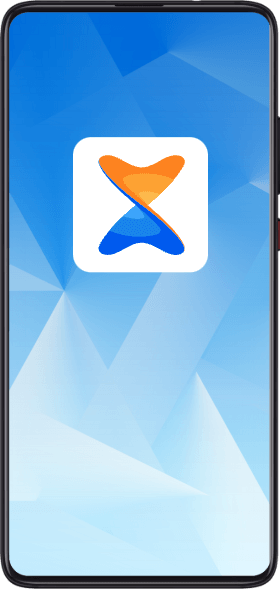
No USB, no internet, no data usage is needed to share things with this app. Xender is one of the most popular app to share documents, files, videos, Movies, music, apps, games and lot more stuff from one device to another. The transfer rate of data is damn awesome and this app also allows transfers between Android and iOS. If you are using a PC, MAC or Chromebook, then also you don’t have to worry as you can use its web service to send file to them. If you are looking for a simple yet powerful file transfer app for your smartphones, then you must download Xender.
SHAREit – Connect & Transfer

With SHAREit, you can share all kinds of files whenever and wherever you want and that too with high speed. This app claims to give 200 times faster speed than Bluetooth, which according to us is pretty awesome when it comes to file sharing. Currently this app is being used by over 300 million users around the world, so you can assume how popular this file is sharing app for android is. SHAREit supports Android, iOS (iPhone/iPad), Windows Phone, Windows XP/Vista/7/8/10, and Mac OS.
Send Anywhere
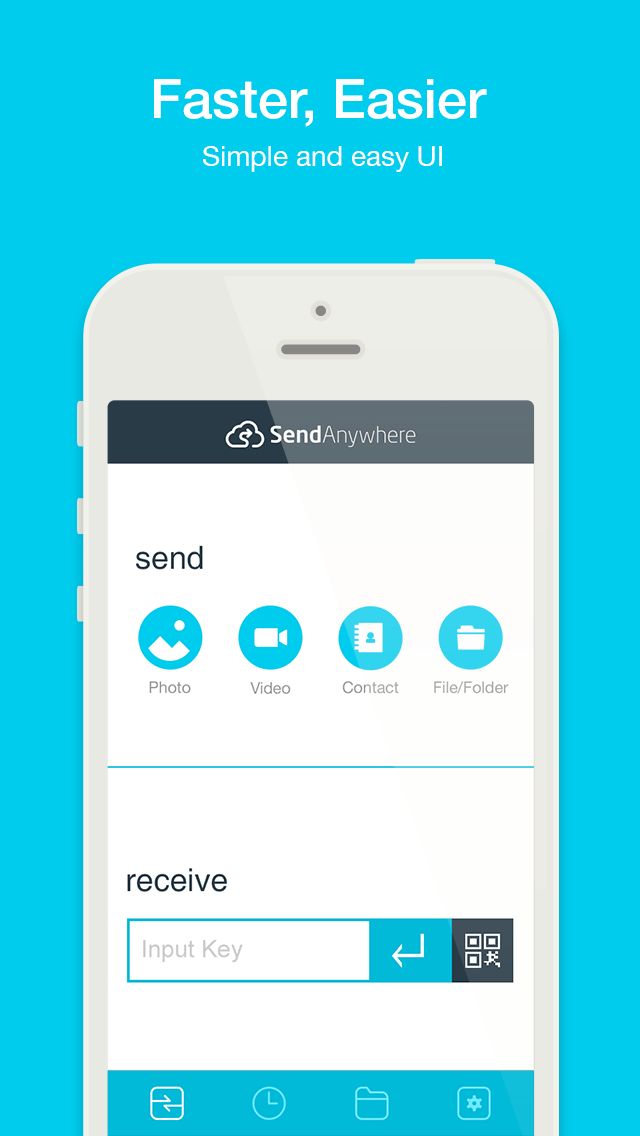
This is really cool and user friendly app to send files over devices. No signup or login is required to use this app and you can get started, just after downloading it. All you need is a 6-digit key to pair devices, and then you can select and share files within few clicks. Another good thing about this app is that it doesn’t upload your data on Cloud, so using it you can securely send files directly between devices.
SuperBeam
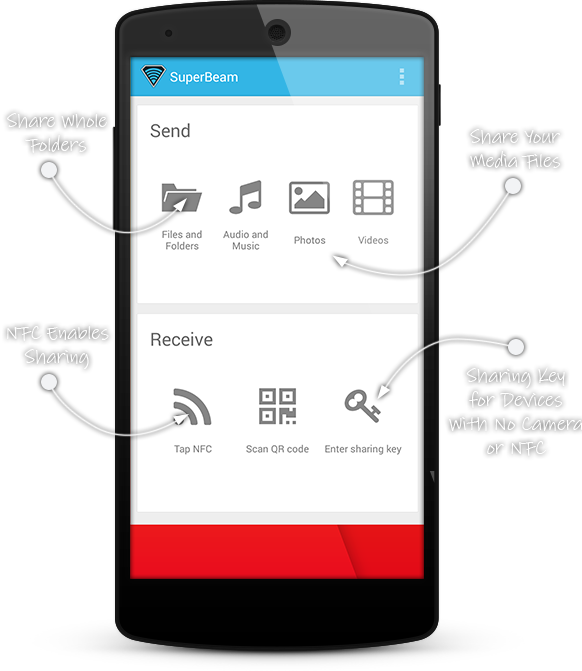
With this file and app sharing device, you can transfer data using Wi-Fi at a blazing fast speed, and that too without using internet. The technology this app uses is NFC or QR code scanning, which is available in most of the smartphone devices right now. There is a pro version of this app available, which provides you some more extra advanced features like manual sharing key.
Zapya
According to Google Play Store, this app have more than 10 million downloads and have a 4.5 star ratings, which clearly shows that this app performs well when it comes to file sharing. The most amazing thing about this app is that it is available in more than 10 languages, so it really doesn’t matter where you live, you can always use this app to share files and apps with other devices out there.
AirDroid
I am using this app since past few months and till now I have not found something which goes against it. There are many features in this app which makes it stand out of the crowd. The thing which makes this app different from other similar app is that you can access and manage your Android phone or tablet from Windows, Mac or the Web, wirelessly, for free. AirDroid is listed as featured app on Google Play in 30+ countries, so you can assume how popular this app is. By connecting this app with your PC or MAC, you can send and receive individual or group messages, transfer files, and get notifications.
Conclusion
Sharing files, apps, games with each other is one of the most popular thing people do now a days. There are thousands of apps available to do that, but the apps mentioned above performs better than others and are most popular file sharing apps for android. There are a lot more similar apps available out there which can help you in sending files to other user, all we have to say that is keep looking for alternatives available, you might file something more useful.
So, these were some of the best apps to Transfer Files between two android phones wirelessly. If you know about any other app by which a android user can transfer files to other user, then do let us know about it via comments below.