What is Pattern Lock?
Pattern lock is an all new security system which enables to lock your device by drawing a pattern that means if you want to unlock your device then you need to draw the pattern correctly to gain access to your device. Pattern locks are same as that of putting traditional usernames and passwords.
But in now days it is the best method for locking your Phone instead of using usernames and passwords because it is easier to remember and easier to recover than usernames and passwords if you forget that.
How to Unlock or Reset Android Pattern Lock
Unlock Pattern Lock in Android With Google Account
If you have forgot the Pattern lock in your Android Smartphone or Tablet then don’t worry just follow the below method carefully to unlock or reset your Pattern lock in your Android device.
- First of all draw the Pattern in any way 5 times continuously.
- After five times you will got a message “You have incorrectly drawn your unlock pattern 5 times. Please try again in 30 Seconds”.
- After 30 seconds will be able to see an option named “Forgot pattern”.
- Now click on the “Forgot pattern” option.
- Now you will asked to enter your Email and Password which you registered your android device.
- Here give your email and password.
- After doing that you can see an option to Reset Your Pattern Lock.
- That’s all and you are all done.
This article is not related to any type of hacking. If you are not the owner of the device then you can’t able to unlock it, because you need to give correct Email and password which is registered for your android device.
Also read How to solve There is a problem parsing the package error in Android.
Unlock Pattern Lock in Android Without Google Account
If also forget your Google account detail then what to do? don’t worry we’ve another solution to access pattern lock even you forget Google account detail. The solution is Factory reset of your android device.
So follow the steps as given below:
- First Shut Down your device
- Press Volume Up, Home and Power buttons at the same time and wait until your device start.
- When you see logo of your device then release power button and keep pressing Home and Power button.
- Now it will show android system recovery and a list of options and from that list select factory reset option by using Volume Up Down keys.
- After selecting factory reset option, press power button to let the action begin and it will ask you to Confirm then select “Yes” and wait for few seconds.
- After reset complete it will show android factory reset screen. Now select Restart option and after restart it will not ask for pattern anymore.
Note: This Factory Reset method will delete your all data means apps, settings, contact from device, massages, music, videos etc.
So think twice before doing this.
Conclusion
These were the best two method to access your unlock android mobile or tablets pattern lock if forgotten. If this method works for you then share with your friends and also let us know if you faced any issue during this operation to unlock your pattern.

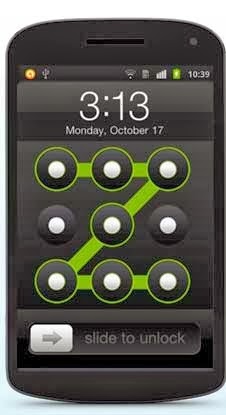





You can also use ADB to reset android pattern lock.