These days Xiaomi is a trending Chinese brand in the world of android smartphone and they got huge success on Xiaomi MI3 and Redmi 1s. So If you are a Xiaomi Smartphone user then you must be heard about Xiaomi MI Phone Manager but however if you don’t know anything about it then let us inform to you that this is a very useful app which helps you in managing your Xiaomi smartphone.
Xiaomi MI phone manager/Xiaomi PC Suite is a Windows PC application which allows you to manage your Xiaomi Redmi 1S or Xiaomi Mi3 Android smart phone easily. With the help of this amazing free application Xiaomi you can do multiple tasks within a few second.
With the help of this free Xiaomi MI phone manager, you can backup your smartphone data on your PC, move file from PC to mobile, share 3G internet connection, restoring, install and uninstall any apps and much more. Remove System apps or Chinese apps from Xiaomi divices

But there is a problem, as you Xiaomi is a Chinese brand so the Xiaomi MI phone manager application is available in Chinese language and this is the biggest problem for those users who don’t know Chinese language. But don’t worry, we have a solution. Today in this article we will show you the complete process to install Xiaomi MI phone manager in English. So let’s get started
Check: 10 Best Redmi 1s Tips Tricks and Tutorials
Steps to install Xiaomi MI phone manager in English
- First of all download Xiaomi MI phone manager.zip file and extract it on your desktop.
- After the completion of extraction you will able to see the MiInstaller file andtheEnglish patch.Same as bellow picture.
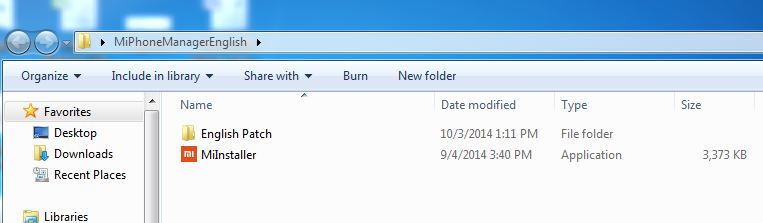
- From here the installation process will be started, double click on MiInstaller file, from the installer screen, hit on the “Install” button as shown in below screenshot.

- Now the installation process will be started. After the complete of installation you can see the Xiaomi MI phone manager on your screen in Chinese language same as bellow image.

- Now this is the time for changing the language from Chinese to English. For doing it, close the Xiaomi MI phone manager Chinese language version which is opened on your desktop.
- Then go to “C:Users usernameAppDataLocalMiPhoneManagermain” here username means your user name and Appdata folder is hidden in most system, first unhide it. In my case it’s C:Users PABITRAAppDataLocalMiPhoneManagermain
- Now open the English patch folder which you’ve already extract on your desktop.
- Next, copy all files from English patch folder like mres.dll, skin. res and uniconfigsand paste it in the main folder. At this time it will ask for replacing all then replace them.
- That’s it, you are done. Now when you lunch the Xiaomi MI phone manager, you are able to see the Chinese language converted into English. For example, see the below screenshot:
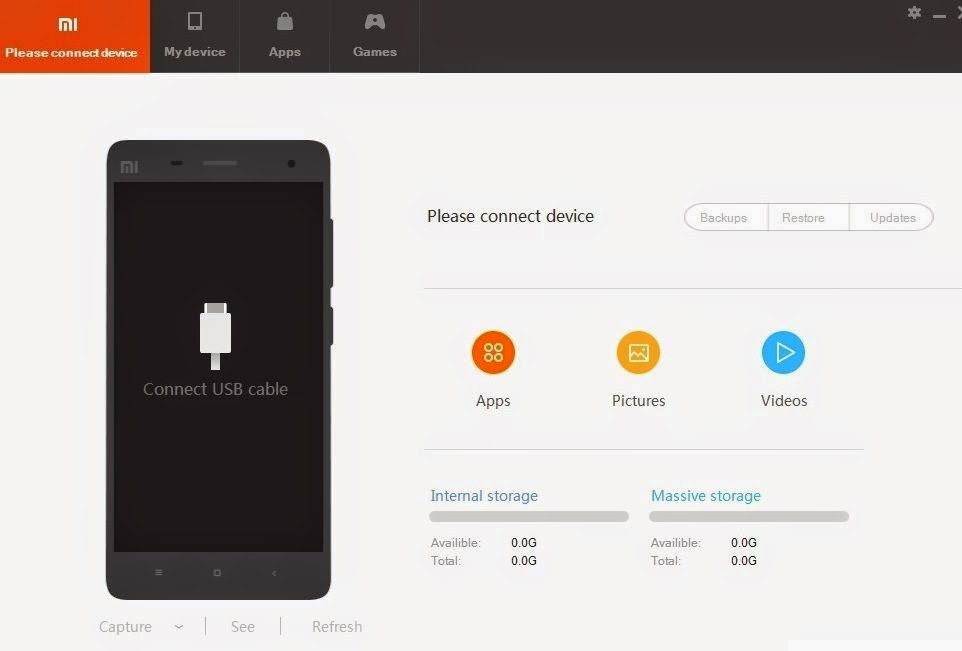
Note: if you get a file in use error message, then terminating all the MI phone manager process in the task manager and do the copy and replace again.
We have tested this process on windows 8, 7 and 8.1. Operating System. But here is the instruction for windows xp users, follow the all steps and here is the path for pasting the copying file from the English patch file: C:Documents and SettingsUser IDLocal SettingsApplication DataMiPhoneManagermain.
Second (updated) method to Install Xiaomi Mi Phone Manager In English
Many peoples are complained that the above method does not work for them and they are not able install Mi Phone Manager in English. So if you are one of them and looking for another way then you should follow this method.
This is easier than above and 100% working method to install Xiaomi MI Phone Manager on your PC. The new phone manager has better UI, Cloud features, More English etc.
So let’s start the process
- First Download MI Phone Setup v. 2.1. And extract the setup file from zip file on your desktop.
- Now run MI Phone Manager Setup with Administrative Right. To do this Right Click on setup file and select Run as Administrator.
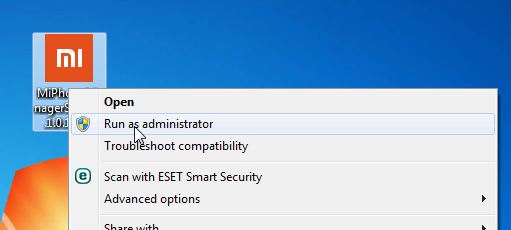
- Now Click on Start Installation and installation process will start and wait for few second to complete installation process.
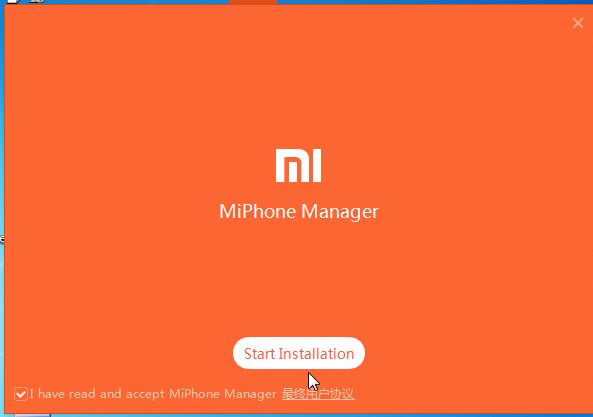
- Once installation finished Mi Phone manager will automatically start and you will see MI Phone Manager on your PC in Chinese language. Close the program.

- Now also close MI Phone Manager from system try.
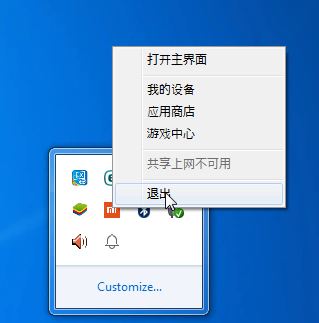
- Download English Patch file and extract the setup on your desktop.
- Run the setup with Administrative Right. To do this Right Click on setup file and select Run as Administrator
- Now select Next install it like other software.
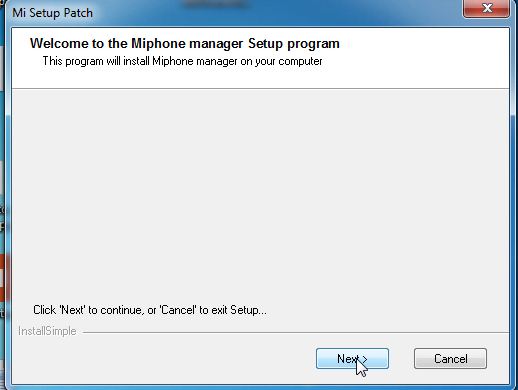
- Once the installation process is done then run the MI phone manager and it will open in English.
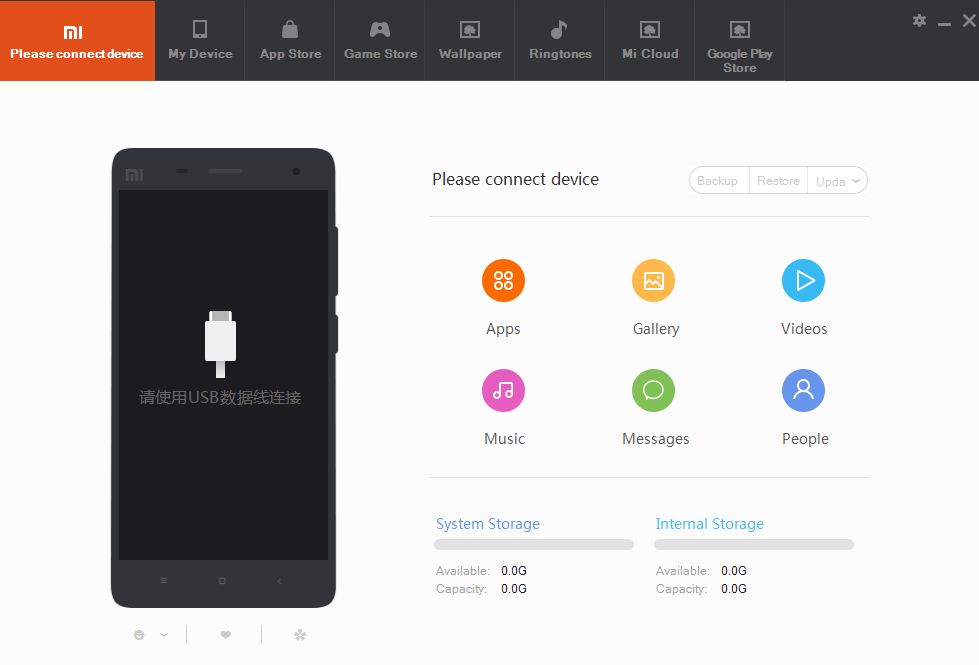
Once you’ve installed this manager then you can manage Xiaomi MI3, MI4 and Redmi 1s android device.
Conclusion
These were steps to install Xiaomi MI phone manager in English on windows PC. There are no direct options to install Xiaomi MI phone manager in English language. So you have to install the Chinese version then you can follow the above method to translate Chinese to English. So if you don’t know Chinese language then this process will help you. If you face any problem feel free to ask us and we’ll try to solve your problem soon.

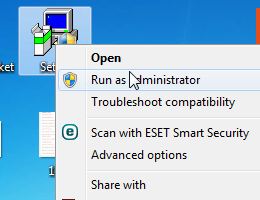





After following the said steps I get message as:
MainNotifyHandle.cpp(1812) : main_client_audio_!= NULL
Any way to correct this.
Just leave the original skin.res, do not overwrite it
thanks friend,
After I exempted “skin.res” , its woring, but still there are few icons with chineese titles. It can still be managed
after this step i got message showing: need permission …
IT IS NOT WORKING IN WINDOWS XP
Very very thanks bro.. That worked for me
Sir, during installation of mini installer it is showing “error” and then show information details. After that nothing works. Even user data nothing is loaded. pls suggest to rectify this problem
Hi Umesh,
Please let me know what kind of error you are facing during installation of MI phone Manager?
MainNotifyHandle.cpp(1812) : main_client_audio_!= NULL
I am not getting that MAIN FOLDER IN MIPHONE MANAGER I GETTING LOG FOLDER WHAT TO DO
On which OS you are using?
after applying this steps 2 files that is skin.res mres.dill are no able to overwrite so how i copy it in main folder
Just leave the original skin.res, do not overwrite it
Sir
I am not able to find out hide file
Which OS you are using?
Am also finding same problem…
My OS is Android 4.3 JLS36C in Redmi 1S. I have not updated my OS since i bought the moble,
Thank you! It works fine.
Your welcome. Keep visiting
pabitra,
plz post your mobile i want to take your help for my mi4 bought in singapore.
plzzz
You can ask here or mail me via contact us form
I have no more original skin.res, file plz provide it
i have installed mi phone manager and in main folder pasted the 3 files copied from eng ver.
but when i start mi phone manager, i always get a messege user Account control – do you want to allow the following programme to make changes to your computer
M I Phone Manager Module
Xiomi Technologies Inc.
Hard Drive on this com[uter
When I click yes The MI Phone Manager skin appears but asks to connect Device & when I click My Device – I get msg No device connected Please connect it first
I am using windows 8 64 bit on my computer
C:UsersAdminAppDataLocalMiPhoneManagermain
I have noticed that MI Manager compatiability is only upto windows 7 and not beyond
Connect your device properly or check your device’s USB Cable
In my system the mi installer also didn’t installing. It showing error as show failure information details
when I install MI phone manager it shows error in middle of installation process written ‘show failure information details’, using win7 32bit
Please check the Second method to install mi phone manager.
i was getting the “MainNotifyHandle.cpp(1812) : main_client_audio_!= NULL” error, so i didn’t copy the skin.res file. it’s still not working
sir, After Installation of MIINSTALLER in my Win Xp-Sp2 pl find below path:
C:Documents and SettingsMuraliApplication DataXiaomiMiPhoneManager
1) under MiPhoneManager Folder there is no sub floder of “Main”
2) in above path, after Application data there no Local Folder.
Kindly help me to resolve this issue how to paste english patch files…
Step to install Phone Suite for Redmi 1s & MI 3
1. Go to http://www.tricksforums.com/2014/10/install-xiaomi-mi-phone-manager-english.html
2. Download Xiaomi MI phone manager.zip file
3. Upzip the above file & run MiInstaller.
4. The MiInstaller will install the Phone Suite to your Pc. Now if you run the Phone Suite it will show all Text in Chinese
5. Now this site says to replace these 3 files manually uiconfigs, mres.dll, skin.res which are present in the folder
which u got while unziping the MiInstaller file. But, this did not work for me and the Phone Suite even with the Chinese Characters stopped working.
6. When I downloaded English Patch Setup file from the site http://www.technobuzz.net/update-mi-phone-manager-english-setup-guide-xiaomi-phones/ it helped to change the Chinese Char to English and the Phone Suite is working
7. Note :- When click English Patch Setup file Link the web page http://d-h.st/Lvg opens but it show 3 Download buttons. Click on the middle one with a black background.
Hope this note was of help to you, and saved you some precious time.
The Internal Menus show Chinese Char even after the above steps but, still the PhoneSuite could be useful
Followed Above instructions .. but following errors /messages popped and application did not run. plz help
WebpageHandle.cpp(59):Web_tools_search_edit
WebpageHandle.cpp(75): tab_list_layout_!=null
WebpageHandle.cpp(77):web_tab_list_container_!=Null
WebpageHandle.cpp(79):main_tab_slide_!=Null
WebpageHandle.cpp(1657):main_client_audio_!=null
WebpageHandle.cpp(1659):main_client_sms_!=nul
WebpageHandle.cpp(1661):main_client_contact_!=NULL
Please check the Second method to install mi phone manager.
there is no folder named “main” in the MiPhoneManager folder
Which operating system?
I’m using Windows XP.
Followed your instructions and I’m getting these errors.
WebpageHandle.cpp(59):Web_tools_search_edit
WebpageHandle.cpp(75): tab_list_layout_!=null
WebpageHandle.cpp(77):web_tab_list_container_!=Null
WebpageHandle.cpp(79):main_tab_slide_!=Null
WebpageHandle.cpp(1657):main_client_audio_!=null
WebpageHandle.cpp(1659):main_client_sms_!=nul
WebpageHandle.cpp(1661):main_client_contact_!=NULL
Hi,
Now check the second method to install Mi Phone manager in English.
Please tell us the second method to install Mi PC suite in English because and I have the same problem the same errors occurring when put the English patch files to “main” folder
Thanks
Hi Benn,
Check the updated method to Mi PC suite in English
Thanks a lot Pabitra. it’s working. Great.
My pleasure. If this works for you then share it.
I followed as per instruction given above .But it is showing in chaina language and it is not converting in english MiPhoneManager in windos xp operative system.So please guide me to install MiPhoneManager in english in window xp operative system.
Hi Sibe
I’m sorry for inconvenience. Please give me sometimes i’ll let you know how to install MiPhoneManager in english in window xp operative system.
dada namshkar,
I have windows xp sp3 machine. I tried both the method to install. MI phone manager but I got the error message that qcCoInstaller.dll is missing. also to proceed msvcrt.dll missing. please guide me. you can send it to my email.
thank you.
Hi,
Thanks for the details, For me it worked 50% by following 2nd method , only first 2 menus are in English, rest in Chainees, OS Win 8.1, MiPhone Manger 2.1.0.10221, can you help for full
Hi, my Michigan is 60% end now but does not detect mi3. pls help. I have win xp sp3.
Trojan detected… adware malware spyware.. get a life dude
Where you find Trojan … adware malware spyware in my blog? @Amit
Thanks Pabitra.. I was having the language issue with the 1st method of installation. However, ‘the second(updated) method to install’ worked wonderfully. Keep up the good work.
Hi Kay
Thanks for your Appreciation
My antivirus detected Trojan virus on both files (for second method). Please advise.
Dear sir
I tried both the methods but failed. I m using win xp sp2. PC shows the setup up file currupT. Zip file is not installing. .pls give some ideas
I’ve tried the second process as said above but several commends are coming in Chinese. Have tried the process several times but almost 40% are in Chinese. Can you kindly help to get rid out of this ?
MiFramework.dll is missing error occurred after pasting English version related 3 files . Did anybody faces this issue?
Me too – MiFramework.dll is missing error after pasting the 3 files… did you find a solution?
me too MiFramework.dll is missing after pasting that 3 files
me too. Getting Miframework.dll missing error after installing English patch by any method
Please help
I am not able to install the software inspite of these steps
It says ‘the program cant start because MiFramework.dll is missing from your computer. Try reinstalling the program to fix the problem.’
Official Download http://en.miui.com/thread-92720-1-1.html
HELP!!! Hi Pabitra, It Doesnt Work On My Win xp 32-bit, as when i about to run the english patch up setup application, system tell that it’s not a valid win32 application, so what to do??