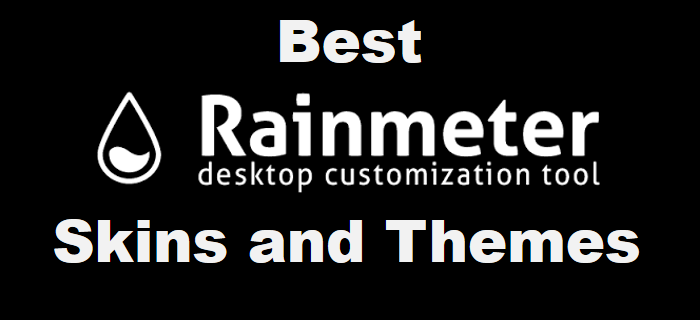Microsoft NET Framework is an essential part of all windows operating system. It is Basically intended to be used for the developing purpose providing an interface for designing new applications for the developers or programmers.
Now a days almost every software and games required latest Microsoft NET Framework to run on windows operating system. Sometimes while you trying to install a new software or trying to play a game then you may be familiar with the error that Unable to run or installation this application. This application requires version 4.5 or other compatible Net Framework. In such cases you must need to install Microsoft NET Framework in your computer to run those application in your computer.
Windows 8 has inbuilt NET Framework 4.5
If you are using Microsoft Windows 8 then you don’t need to download NET Framework, because it already contain latest version of NET Framework 4.5. But windows 8 does not contain NET Framework 3.5, so if you want to install a program that requires NET Framework 3.5 then you need to download it. Also you can install NET Framework 3.5 in windows 8 from its installation disk or Iso.Why need to download
NET Framework Offline installer?
Microsoft has provides both offline and online installer of Microsoft NET Framework , but offline installer considered as preferred choice for installing NET Framework by most of the users, because of uninterrupted installation.
If you choose online web installer then the installation process can be interrupted, if the internet connection is disconnected or even power cut and if this happen then you need to start the whole installation process from beginning. This is most irritating time for you and that’s why we recommended to use offline installer to install Microsoft NET Framework in your windows PC.
System requirements for Microsoft NET Framework
Operating System: Windows8, windows7, windows XP (sp3), windows vista (SP2),Windows Server 2008 R2 SP1 and Windows Server 2008 SP2.
Hardware : minimum 512 MB RAM, 850 MB available HDD space for X86 and 2 GB for X64 bits version, Processor 1.2 GHz or above.
The above system requirements are the minimum system requirements for installation of latest version of NET Framework 4.5
Download Offline installer of NET Framework
Here we listed the direct download links of Microsoft NET Framework including the versions 4.5, 4.0, 3.5 and 2.0 for windows8, 7, XP, and vista supporting both X86 and X64 bits versions.
Note: All the above download links are authenticated and hosted by Microsoft server itself.
Conclusion
Download Microsoft net framework from above link and install it in your computer. If you download offline installer you not need to worry about net framework, you install it at any time. it will save your time as well as internet data. If you face any problem while downloading microsoft net frame work offline installer, feel free to ask and we’ll try to solve your problem asap.