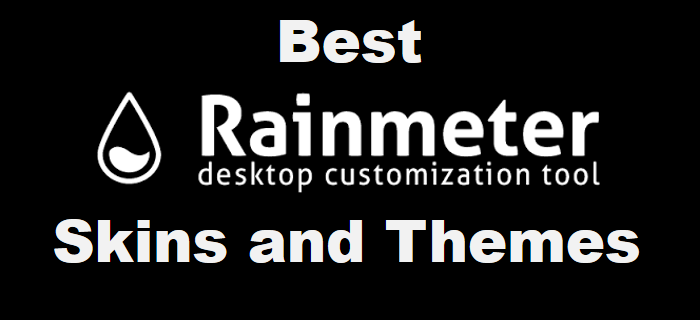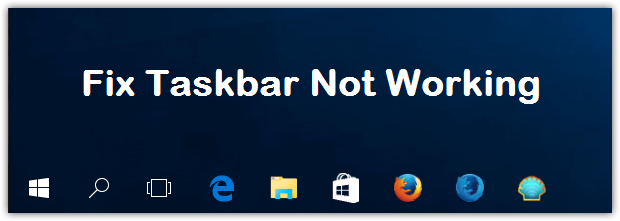Using the Webcam to full extent is not possible with the pre-installed camera software in the Windows. To make use of the webcam for capturing pictures and recording videos, we will need third-party software because they have better features.
There are many webcam software programs for Windows operating system. Some are paid, and some are free to use.

In this post, we are going to list some of the best Free Webcam Recording software for Windows operating system. With these webcam software programs, you can record the videos with a webcam, record audio, take pictures and enjoy additional features that may not present in the default webcam software provided by Windows.
Best Free Webcam Software Programs For Windows 7, 8, 10
#1. Logitech Webcam Software

Source: Think Outside The Slide
The Logitech Webcam Software is the best software for fully utilizing the power of your webcam. If you have a Logitech Webcam, then you can use this software for recording videos and capturing photos.
The Logitech Webcam Software is the Tool and Driver set for all of the Logitech webcams. If you don’t have this software installed on your PC, your Logitech webcam may not work because of the absence of the drivers.
This is a Free Webcam Software for Windows but only works with the Logitech Webcams.
#2. ManyCam 4.1
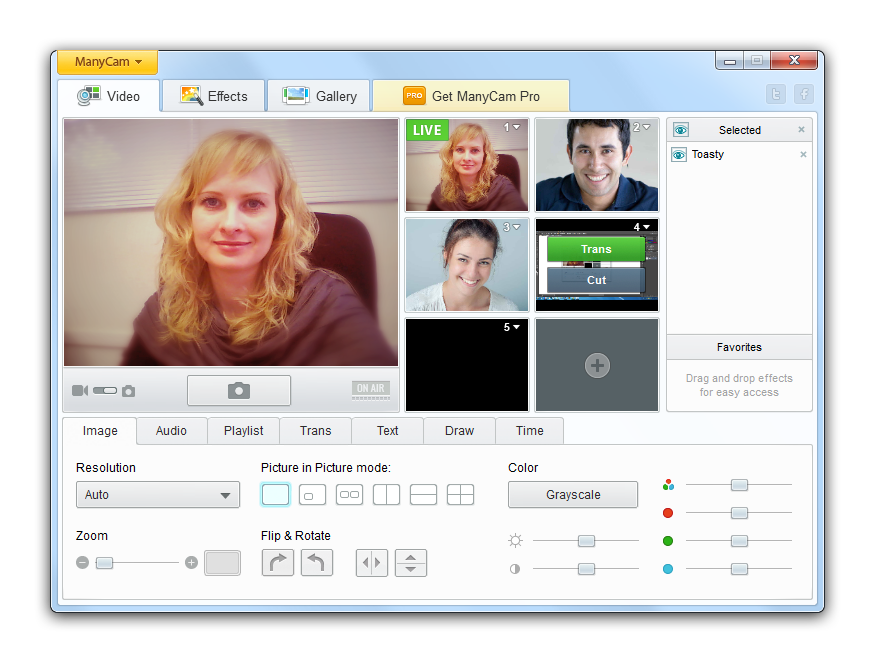
Source: ManyCam
The ManyCam is one of the most popular Free Webcam Recording software for Windows OS. The ManyCam is a freemium software, means it asks you to purchase the full version of accessing all features. In the free version, you’ll have access to only a few features of this software.
The ManyCam comes with the different face filters for the webcam. With the available Filters, you can make your Skype calls or Google Hangouts funnier.
Also, the IP camera Streaming for unattended monitoring, additional filters, and transition effects are available in the Premium version of this software.
The best feature I found in this webcam recording software is that it supports gameplay recording. If you are a Video Blogger on YouTube, then you’ll find this feature very useful.
#3. Free Screencast

Source: SoftTonic
The Free Screencast is the free webcam recording and screen recording software for Windows OS. With the Free Screencast, you can record the videos through your webcam and save them in the different formats like AVI, MOV, MP4, and others.
Not just the videos, you can capture photos with this webcam recording software.
One of the cool features of this software is that it allows you to record the Desktop Screen. If you are willing to record your desktop screen for the tutorial or any other purpose, then this software will help you to do that.
Link: [http://www.free-screencast.com]
#4. SplitCam
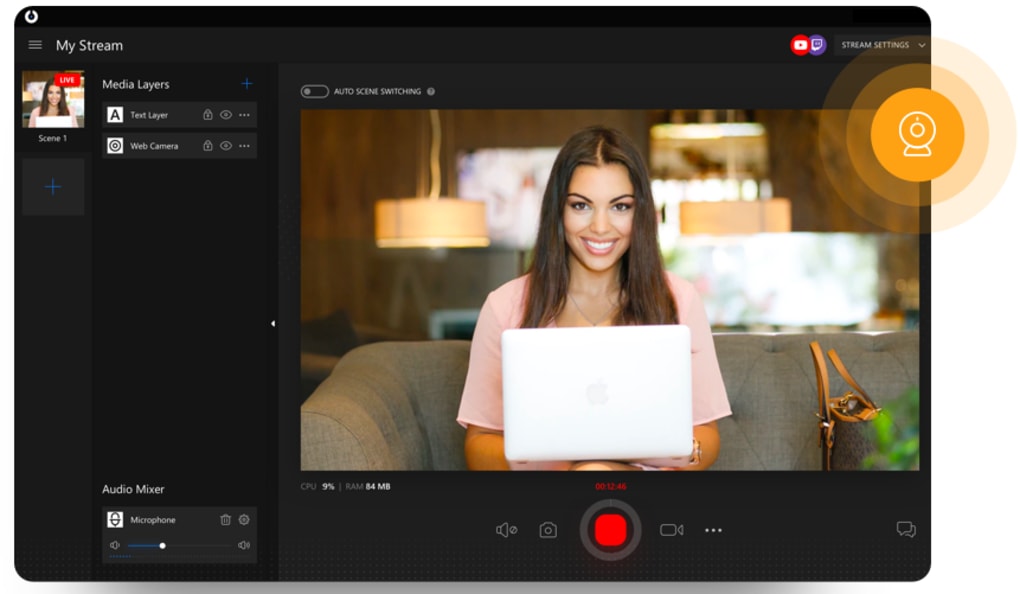
Source: SoftTonic
The Splitcam is entirely free to use Webcam recording software for Windows 7,8 and 10. The Splitcam is an ideal webcam recording software if you are looking for a lightweight and free software.
The Splitcam not just allows you to record videos from the webcam, but also allows you to add some additional filters and transitional effects.
The Splitcam, as the name suggests allows you to use your webcam for different purposes. You can use your webcam for multiple objects simultaneously.
The best thing I found about this Webcam recording software is that it allows you integrate your webcam with streaming services like YouTube and also Twitch. So, you can stream directly on those services by using the Splitcam webcam Software.
Link: [http://www.splitcamera.com]
#5. YawCam

Source: Yawcam
The YawCam is a perfect webcam recording software for the light use. With the YawCam, we can access the webcam and capture videos in high definition and capture the pictures.
The user interface of the YawCam is straightforward, and even a newbie can use it correctly. It comes with the bunch of filters and transition effects for recording videos.
If you are willing to use the webcam for home-surveillance, then you should use the YawCam. This software has Motion Detection feature, which will help you while you are away from home and using the webcam for keeping an eye on the house.
Link: [http://www.yawcam.com/index.php]
#6. Debut Video Capture
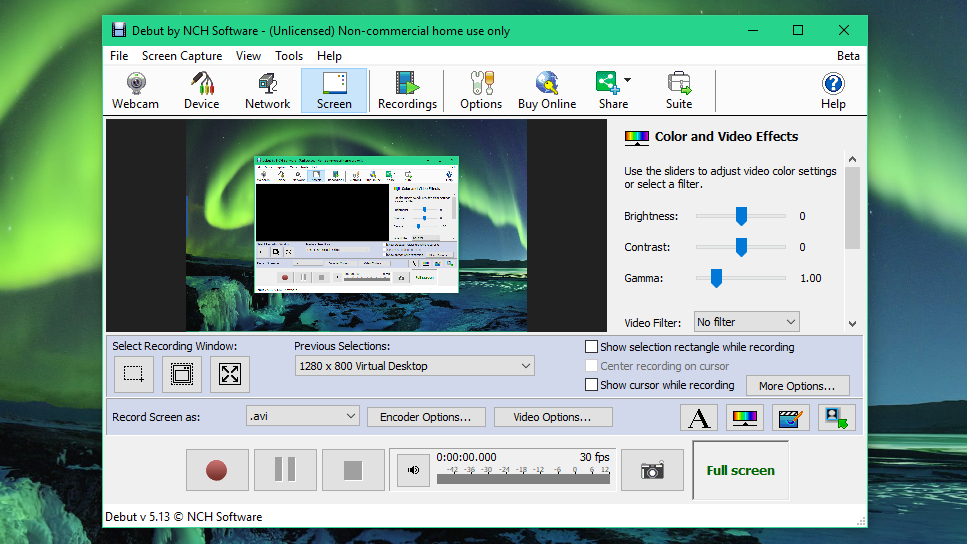
Source: TechRadar
The Debut Video Capture is a freemium webcam recording software for Windows 7, 8, and 10. The Debut Video Capture is one of the feature rich webcam software that you should install on your computer.
With the Debut Video capture, you can Capture VIdeos and pictures and still do more with your webcam.
The Debut Video Capture software allows you to record the video from webcam and save them in the convenient video formats like MP4, MOV, MKV, FLV, and AVI.
Also, for web content or tutorial creators, this software has the bunch of tools to help them optimize the recorded videos. The Free version lets you use only a few features. But, you can make use of all elements in the premium version.
Link: [http://www.nchsoftware.com/capture/index.html]
#7. IP Camera Viewer
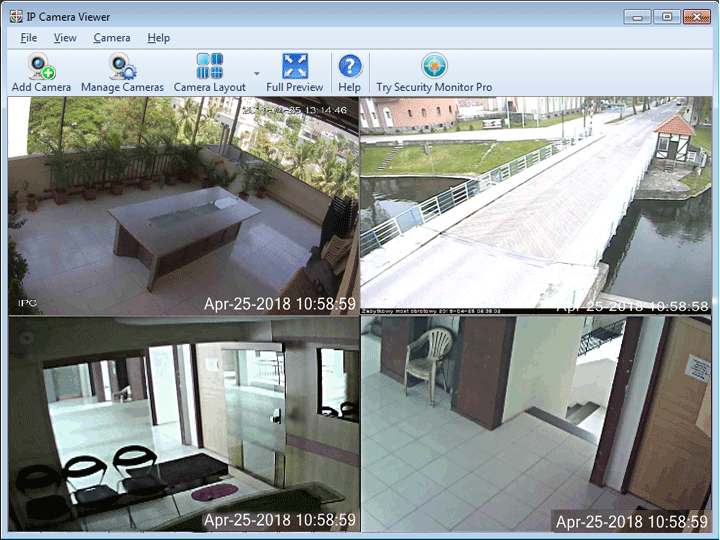
Source: DeskShare
The IP Camera Viewer is the multipurpose webcam software for Windows computers. With the IP camera viewer, you can turn your simple webcam into the home surveillance CCTV device.
The IP Camera viewer software allows the users to configure the webcam for home surveillance and then stream the feed over the internet for On-the-Go surveillance.
Not just the IP streaming, it has the necessary features to make use of your webcam. Essential features like Recording the videos in the different format and taking pictures.
The user interface of this app is straightforward and has no confusing settings options.
Link: [http://www.deskshare.com/ip-camera-viewer.aspx]
#8. Windows Camera
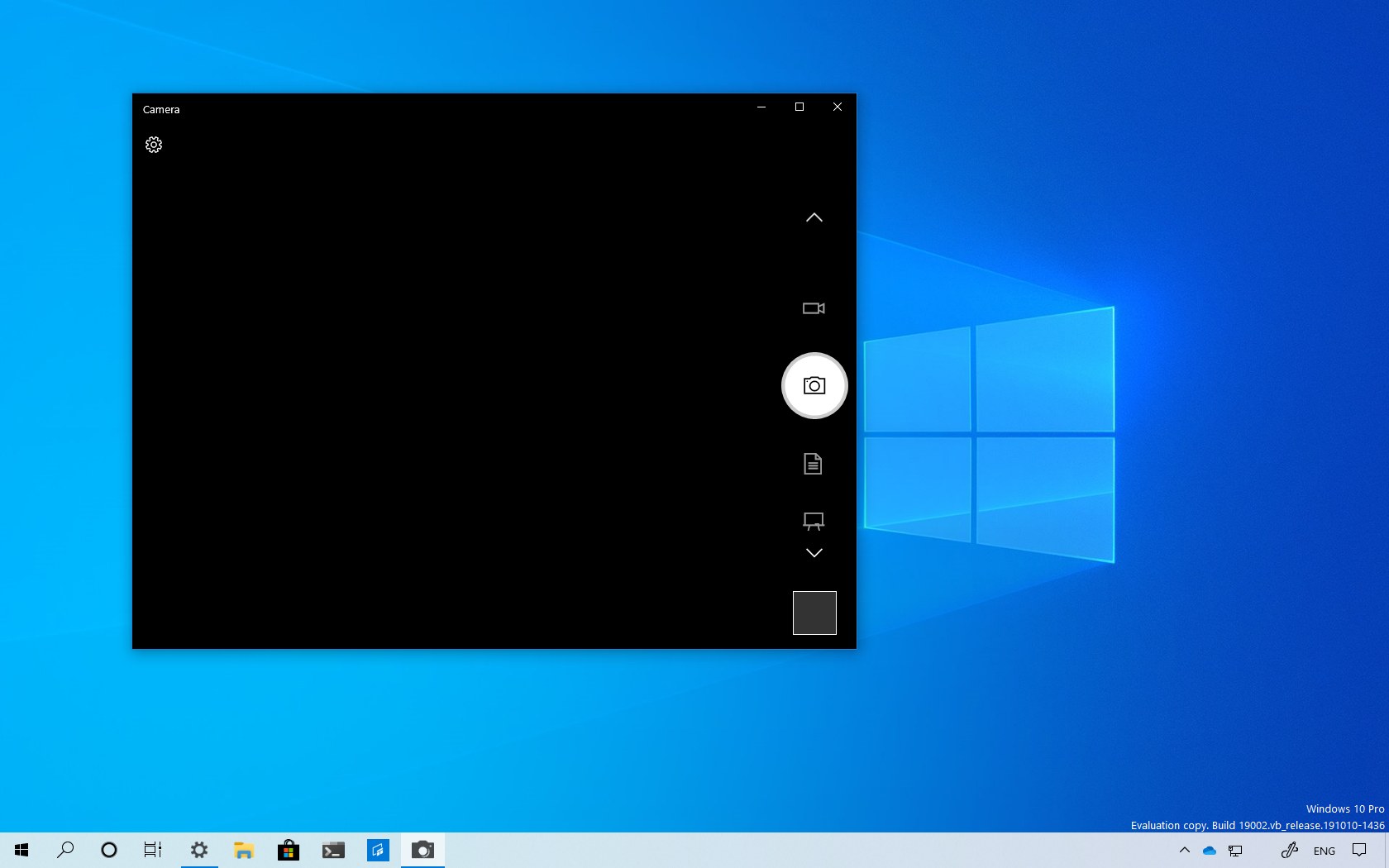
Source: Pureinfotech
If you prefer using the built-in apps and tools, then you should check out the Windows camera app. The Windows Camera is only available on the Windows 10, so the older version users are not able to use this software.
The Windows Camera on Windows 10 is the pretty useful tool as the Microsoft has heard the appeal of typical Windows users.
You can access the Windows Camera from Start Menu Search bar. In the Windows Camera, you can record the videos in the resolution you want, select the video hertz rate and even the Aspect ration for video.
The Windows Camera is a pretty basic software provided by Microsoft so we can’t expect much from essential features.
#9. Webcam Toy

Source: APKPure
The Webcam Toy is not the Webcam Recording software for Windows, but a browser extension. It’s an HTML5 based browser extension, which allows you to make use of webcam from the web browser.
You don’t need any standalone program of Webcam Toy tool on your computer. Just visit the site of this tool, and you are ready to use your webcam through the web browser.
With the WebCam toy tool, you can record and capture the photos pretty quickly. You just have to allow the permission to access the webcam, and you are ready to capture moments from the webcam.
The best thing I found about this tool is that it comes with the tons of Filters to apply on your webcam. I was tired switching through the funny and classy filters of this tool.
Link: [https://webcamtoy.com]
#10. Fake Webcam

Source: SoftTonic
The Fake Webcam is another exciting Webcam Recording software for Windows. This software is not fake and provides the same features as other webcam software programs.
This software is named Fake Webcam because, with this software, we can record the videos through the webcam and then play it as Video chats. You can run the video you recorded as the live chat on Skype or Google Hangouts.
The Fake Webcam software comes with tons of Filter tools for applying on your webcam output. You can record videos with this software and also take pictures through it.
This software is on the bottom of our list because it’s the trial version software. The Trial version only runs for 30 Days, and then you have to purchase a Premium License to run it.
Link: [http://www.fakewebcam.com/default.asp]
Final Words
That’s all in our top 10 picks of Best Free Webcam Software for Windows. Except for the Windows Camera, all of the listed webcam software programs will work on the Windows XP, Windows 7, Windows 8.1 and Windows 10. I hope you loved this list of Best webcam software programs. If you know other good webcam software programs, then please mention them in comments down below.
Also check some free movie streaming sites