Free Download awesome windows 7 themes
Edit Registry to Change logon/boot screen
- First of all go to Run and type regedit and hit Enter to open Registry Editor.
- Right click on HKEY_LOCAL_MACHINE and select Find and then Search for OEMBackground.
Note: Before doing anything with windows registry Its always recommended to back windows registry, because if anything
goes wrong then you can restore those registry easily.
|
If the key does not exist then navigate ComputerHKEY_LOCAL_MACHINESOFTWAREMicrosoftWindowsCurrentVersionAuthenticationLogonUIBackground and add a new DWORD value with the name OEMBackground |
- Double click on the entry OEMBackground, and change the value from 0 to 1.
- Now open Windows Explorer and go to the following path
C:WindowsSystem32oobe and here create a new folder named info.
- Now under info create a new folder named backgrounds.
- Now Rename your desired wallpaper as backgroundDefault.jpg
- and place it inside the folder backgrounds (images must be less than
245 KB in size).
- That’s all now restart your PC and see you windows 7 logon screen will change with your desired wallpaper.
How to Extend or Reset Trial Period of any Software?
Use Windows7 Logon Background Changer
Windows7 Logon Background Changer is portable free open source software that let you change the wallpaper of the Windows 7 logon screen or boot screen. If you think above steps is little difficult for you then use this method. This application works for all versions of Windows 7.
Here you don’t need to change any registry or any system file, just follow the steps:
- First of all Download Windows7 Logon Background Changer and unzip it.
- Now run the application by perform a double click on it.
- Now choose your image from here or choose from your computer. To choose image from your PC then click on choose a folder and select your desired image.
- After that click on Apply to change logon screen.
That’s all now restart your Computer and see the change also check how to transform windows 7 into Alienware without re-installing windows
Conclusion
There are several tools available to change the boot screen of windows 7, but this tool is best and its working for many user without any error. If you know any other goods tool then share the name of the tool with us.
Hope you like this , if you like this then share it with your friends also give your feedback in below comment.

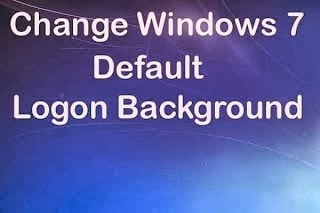







Don't use link only.