Bluestacks is one of the best android emulator or android app player which allows you to enjoy android apps and games on your PC. But there are some problems of using Bluestacks like to install bluestacks you need to have more than 2 GB RAM, Good Graphics Card and Good Processor on your PC for smooth processing.
Although nowadays most of the PC contain more than 1GB RAM but don’t have good Graphics Card. If you don’t have Good Graphics card then bluestacks will show you Graphics Card Error, also you can use bluestacks older version to solve this error, but older version of bluestacks does not support new android apps and games. But don’t worry there is also a way to use android apps and games without Bluestacks.

So if you can’t enjoy your favorite android apps and games with bluestacks then don’t worry because you can use bluestacks alternative to run android apps and games on your PC.
Today in this article we are going to present to you a list of best bluestacks alternatives. With these bluestacks alternatives you can enjoy your favorite android apps and Games like WhatsApp, Kik Messenger , Dubsmash for PC, Showbox on PC etc.
Free Download HotStar App for PC
Top 5 Best Bluestacks Alternatives To Run Android Apps on PC
YouWave Android Emulator
YouWave is one of the best Android Emulators and Bluestacks alternative as well. This emulator does not required high RAM or Graphics Card so you can enjoy your favorite android apps on low end PC or laptops. But the major drawback of this emulator is that it is a paid version tool, also you can download it for 10 days trial from its official website.
Key Features of YouWave
- Support Android Version 4.0 ICS
- Runs on Windows XP, Vista, 7 (32 And 64 Bit)
- Have a key feature of Multiplayer online Gaming
- SD Card Functionality
- Volume control
- Retractable control panel and more
Download YouWave Android Emulators
Android SDK Emulator or Native Android Emulator
Android SDK Emulator or Native Android Emulator is another bluestacks alternative which let you to test android apps and experiment with it. It is a Google’s product and being a Google product it has certain advantage over other emulator. This tool is mainly used by developer to build apps but you can use its emulator part for running android apps.
Key Features of Android SDK Emulator
- Available in Free of cost
- Simple and light software
- Support latest Version of Android O.S
- Flexible interface with good sound quality
Jar of Beans Android Emulator
Jar of Beans is an Android Jelly Beans (4.1.1) emulator. Jar of Beans is also one of the best android emulator and its works better with high quality resolution. How to install Android 4.3 Jelly Beans on Your PC
Key features of Jar of Beans
- User friendly interface with high performance.
- Works at a resolution of 1280×768
- Good sound quality
- You can install Apps from APK files
- Support virtual SD Card.
- Portable for windows and more.
Download Jar of Beans Android Emulator
GenyMotion Android Emulator
GenyMotion is another android emulator which is the upgraded version of the former Android VM. It has both free and paid version and free version is enough for running android apps on pc.
Key Features of GenyMotion
- User Friendly interface.
- Available for Windows, Mac and Linux
- It has power full command line tool.
- It has GPS and Accelerometer features.
- It has camera widget that allows using webcam as android phone’s front and back camera as well.
Download GenyMotion Android Emulator
Android for PC Emulator
This emulator is based on oracle virtual box VM that allows to use Google OS on PC. You can use it as a bluestacks alternative but the installation process is quite tricky as you need to have a bootable cd to install it.
Key Features of Android for PC Emulator
- Customizable Appearance
- Its an light tool and will not put any heavy load on processor.
- Supports all Android O.S
- The Convenience of using the mouse.
Download Android for PC Emulator
Conclusion
These were the 5 best alternative of bluestacks android emulator. Although there are many android emulators available but these are the most popular and best emulator of all time. So use them and share your experience with us. If you face any problem while installing these android emulators then feel free to ask us, we will try to solve your problem.









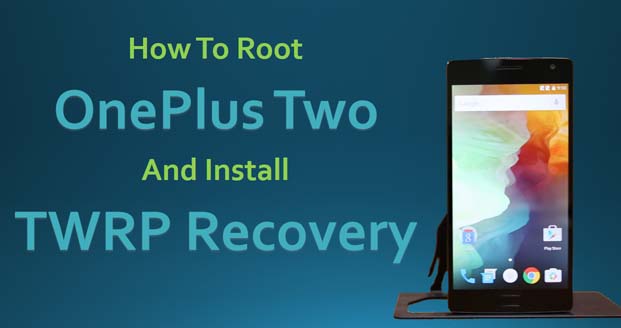
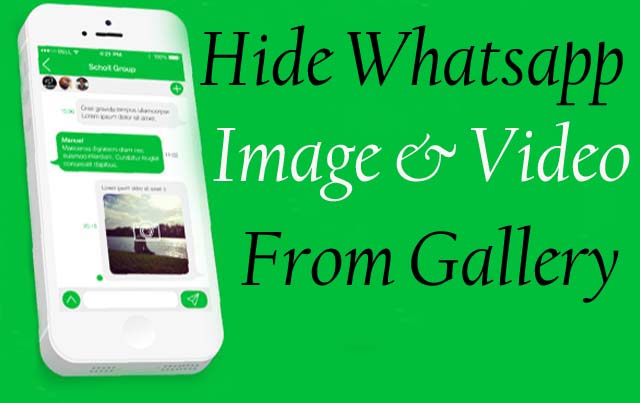
All of are quite handy with their inbuilt features but my question is if i use YouWave Android Emulator then can’t i extend it with trial software trick using you methods that you mentioned earlier?
May be not
Can you elaborate on what you mean when you say that the Android SDK emulator has a flexible interface?
if u want to use youwave for full version download its crack file.
all the programs are big in size
Nice ! I only knew about Bluestacks till now 😀
Thanks for your list! My favorite is Bluestacks!