PDF format files are the best source of medium, when it comes to exchanging document across the web. Inserting and creating a PDF file with some images in it is so easy, but getting or extracting the image from it can give you some pain.
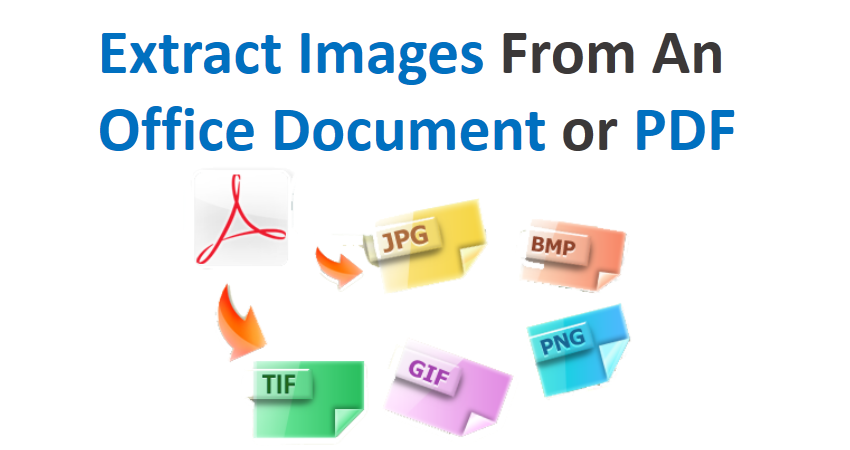
There comes many times too when you have to extract a particular image from other office documents, but due to less knowledge and resources, you fail to do so. So here in this post I am going to show some of the best ways to extract images from office documents and PDF files.
How to save webpage as PDF
Extract Images From An Office Document or PDF
Extract Images By Saving As A Web Page
So if the document from which you have to extract images is of Microsoft Office, then this is the first and easiest way in which you can extract images from it. You just have to open the file in Microsoft Office program and save it as a web page. Let me show you how.
Step 1: First of all open the document in MS Office program and, choose “Save As” and choose Other Formats
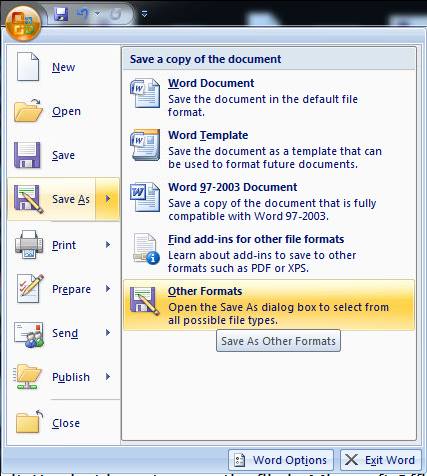
Step 2: Save As box will appear on your screen, in Save As Type option, choose Web Page and in File Name put your file name whatever you want and save it.

Step 3: Now after saving it as a web page, navigate to the folder where you have stored it. When you will open that folder, you will see all images are extracted from the word doc along with some others file.
Extract Images From A PDF Using Web Tools
If you have a PDF file full of images, you may want to have those images converted to JPG files or PNG files then these tools will be so good for you. So below I am posting some of the free web tools which you can use to extract images from PDF files.
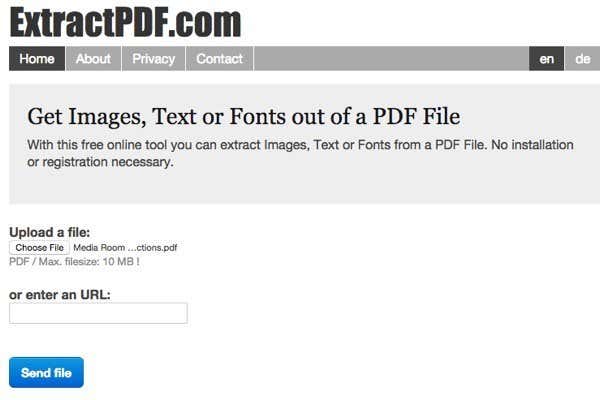
ExtractPDF is one of the best tool to extract images from PDF files. It is a free online tool which you can use to extract Images, Text or Fonts from a PDF File. It is an online tool, so you don’t have to install anything on your computer system.

Konwerter is a great online too which allows you to convert documents and graphics to different formats. It is very easy to use too, all you have to do is to open the webpage, choose file from which you want to extract the images. After that you have to choose an image format (JPG, BMP, GIF, PNG) in which you want your images to be. Finally click on Convert button and you’re done. When it has extracted the images, you will be presented with a Zip file to download.
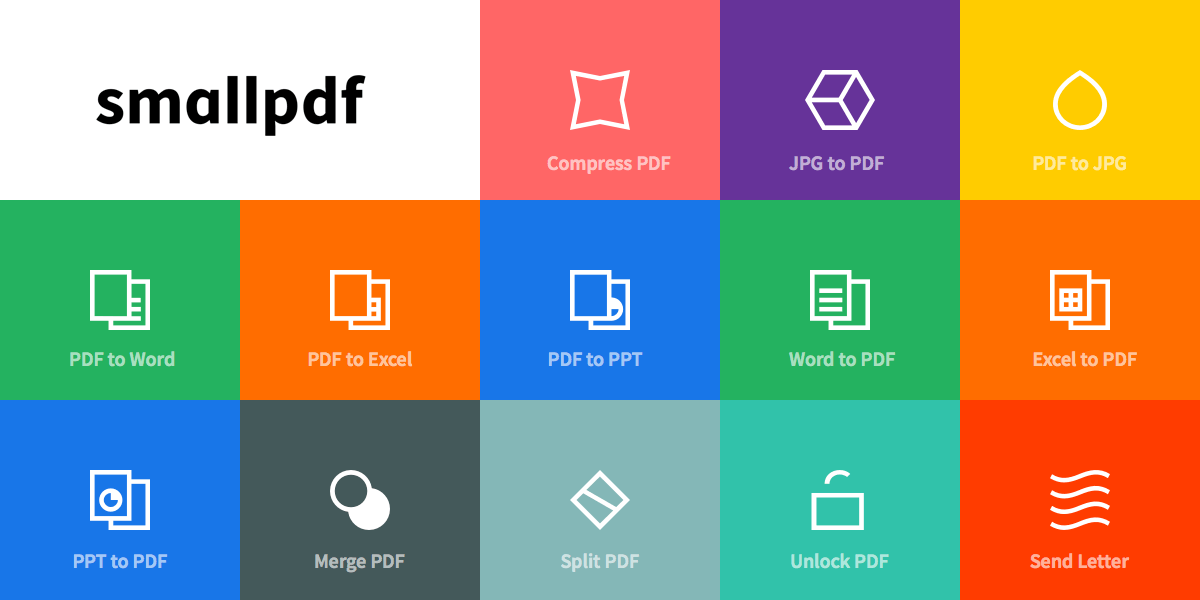
SmallPDF is beautifully made online website, which lets you extract images from you PDF documents for free. You can get the extracted images only in JPG format by using this tool. After the conversion the images are presented to you as downloadable single picture files. You can also download all images in one bundle as a zip file. One more amazing thing about it is that they don’t store the uploaded and extracted files on their server. Hence it maintains privacy too.
Extract Images From PDF Files With Offline Tools
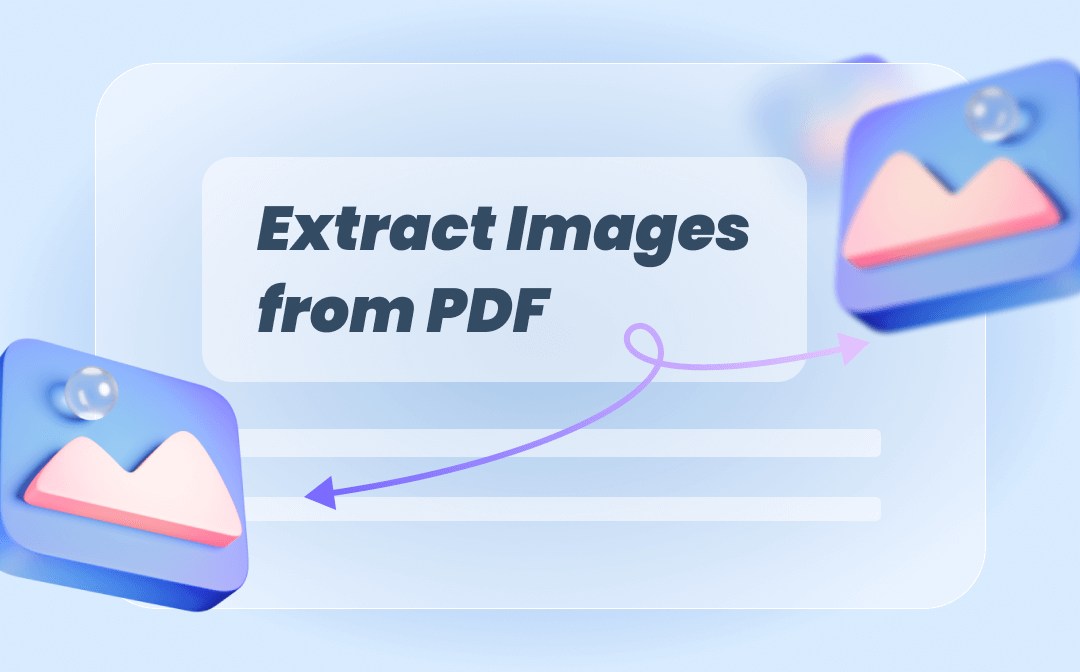
Some PDF Image Extract is a freeware toolwhich can help you in extracting images from the PDF documents. All you need to do is to open the PDF file via Some PDF Image Extract program and click in the ‘Play’ button, and this program will extract all of the images of that file.Moreover this little yet powerful program also show the size of the file, file location, date/time of creation for each PDF file.
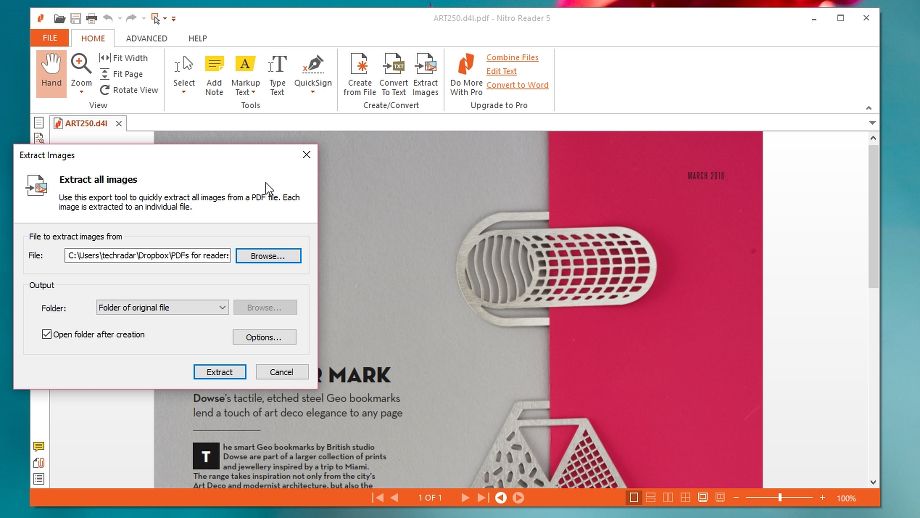
Nitro PDF Reader is also known as one of the best alternative of Adobe Reader. It is one of the simplest program which allows you to view PDF files, edit them or highlight text within. This program also allows you to extract images from PDF files. The option is present under Home toolbar > Create/Convert > Extract images. Moreover you can select the destination folder each time you want to extract images from PDF file. The standard installer of Nitro PDF Reader is just 1.60 MB download, and you can get your images in TXT, BMP, JPG, GIF, PNG, WMF, EMF or EPS format.
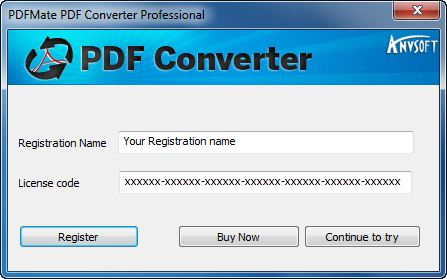
PDFMate PDF Converter is one of the most advanced, yet simple to use tool to convert PDF files into various other formats. Moreover you can also use this tool to convert your PDF files in to plain Word or text files, SWF, HTML, and eBooks. This program is very easy to use too, just add the file into in via Add PDF button at the top, select the mode you want to convert your file in and click on the ‘Convert’ button and you are done.
Conclusion
Extracting images from an office document or PDF can give headache to those who don’t know about the perfect resources to do this. I was bit confused too, before sometime, but now when I know about these online and offline tools I never face any difficulty in extracting images from office documents and PDF files. There are many more tools available to do so, if you know about them do let me know via comments below.





