Snapchat is considered as one of the most used social networking app these days. There are millions of people using it worldwide. If you too are a Snapchat user, then you must be aware about its working. If not, then let us tell you about it first.
Snapchat is basically a video messaging application which was released in September 2011. In these 5 years (2011-2016), Snapchat have grown tremendously. According to Snapchat reports of May 2015, approx. 2 billion photos and videos are being sent per day using this mobile app.

There are many people out there who are using Snapchat as their primary source of communication. Some use it for personal purposes while some use it for fun.
Whatever may be the reason, there comes many times when you want to delete messages on Snapchat, or the whole conversation.Unfortunately, Snapchat currently doesn’t offer any “Unsend” option, which can delete the message once delivered.
Recently, Gmail have launched a new feature “undo send”, which allows you to delete sent emails within a specific period of time. So by that we can say, this option can be seen in coming updates of other websites and apps too.
If you want to know how to delete Snapchat messages or how to delete a Snapchat message you sent, then you have landed on the correct page. Actually there are two kinds of Snapchat messages, first is the Snap you send to your contacts that contains photo or video, and second on is text.
How To Delete Snapchat Messages (Text)
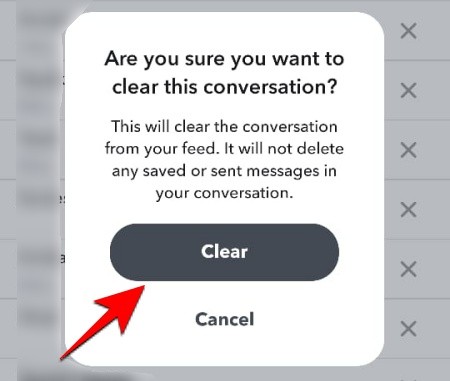
If you want to delete Snapchat text messages from your phone, then you will need to follow the steps mentioned below. Do note that deleting Snapchat messages will delete messages from your phone only, and not from the receiver’s chat, because all of the Snapchat downloads all of the messages on receiver’s phone and not on its own server.
- First of all you will need to open Snapchat App on your mobile device, and then click on Snapchat ghost which will be at the top center.
- When you will click on it, you will begin to see your Snapchat score and its icon.
- Now click on the GEAR icon to visit the main settings page of your account.
- When you are on settings page, scroll down until you see Account Actions.
- Once you have found it, click on “Clear Conversations” in that menu.
- You will now begin to see all of your Snapchat conversations with X mark right next to them.
- Click on X mark to delete that chat, and you will get a confirmation message “Are you sure you want to clear this conversation?” You will get 2 options in it, Clear and Clear and Don’t Ask Again. Its up-to you which option you want to choose.
How To Delete Saved Snapchat Message

Messages on Snapchat won’t stay there for long. They gets deleted automatically once the recipient have read it, but do you know that you can save chat on Snapchat?
Saving Snapchat messages can be very useful, and do it, all you have to do is to tap on the part of message you want to save. When you will tap on the part of the message you want to save, that part will turn grey and turn into a different font, that’s how you know it’s saved.
Once you have saved the chat or message, you can exit the app, and that message will stay there. Do note that this saving feature works for both text messages and photos.
Later, if you want to delete saved message on Snapchat, then you can just go back to the conversation, and find out the greyed part of the message. Tap on it back until it become normal one, once done, you can exit the app and that message will get deleted.
Check out: best Snapchat Secrets & Check snapchat online
Conclusion
This article on how to delete Snapchat messages and conversations can be very useful for many people who are looking for ways to delete Snapchat messages on android and delete Snapchat messages on iPhone.
Snapchat have their own algorithm, and works on its own, so many of its users gets confused between the options it offers. We have received many messages of people asking for how to delete a Snapchat message you sent and how to delete Snapchat messages on new update, so we thought to share the methods to delete Snapchat story via an article.
Though there are many more methods available to do that, but still we will recommend you to try methods mentioned above to delete Snapchat conversations. If you know about any other working method to do so, then let us know about it via comments below.





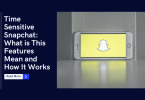
I have tried to delete saved messages from a chat by following the above instructions. Tapping on the grey message does not change the color back to white. Only changes to saved and back to unsaved. I then log out and log back in and the message is still there. Grrr… What am I doing wrong?
Did you ever find a solution to this problem. The same thing is happening to me