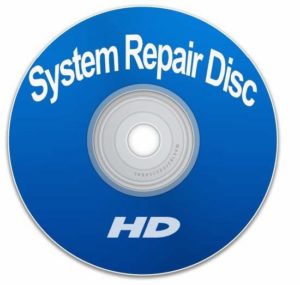
Steps to Create a System Repair Disc for windows 7 or windows 8
Just follow the given steps to create system repair disc for windows 7 or windows 8 operating system.
For windows 7
- First navigate the way to Start Button > All Programs > Maintenance > Create a System Repair Disc.
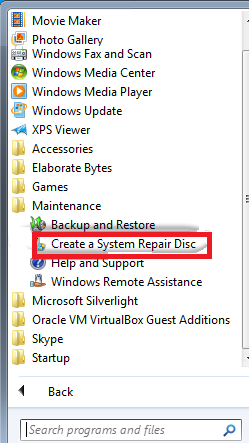
- Now create a system repair wizard will appear and then insert a blank CD/DVD into your CD/DVD ROM and click on Create Disc. An empty CD should be large enough for a system repair disc, because it does not required much space. It will take few minutes to create the repair disc.
- Once the process is complete click on OK and eject the Disc from your computer.
For windows 8
In windows 8, things are a bit complex. The main process is same as windows 7 except first one.
- Go to start screen and search for File Recovery, then select Windows 7 File Recovery option and click on it.
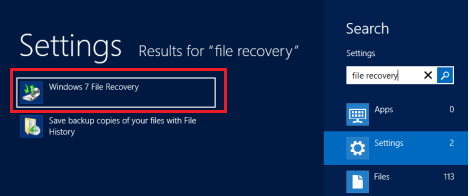
- Now Windows 7 File Recovery window will appear and from the left pane of that window click on Create a System Repair Disc.
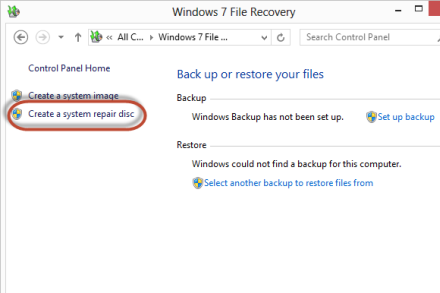
- Now create a system repair wizard will appear and then insert a blank CD/DVD into your CD/DVD ROM and click on Create Disc and wait until the process is complete.
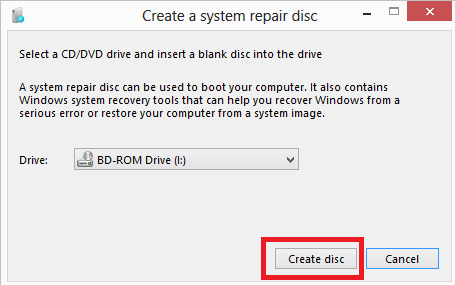
- Once the process is complete click on OK and eject the Disc from your computer.
Note: In windows 8.1 this feature no longer exists and can’t be used. Windows 8.1 has a new tool for creating recovery drives.
What you will find on a System Repair Disc?
The system repair disc of windows 8 is included more tools than windows 7. But both repair disc able to access system restore, Command prompt, recover windows using a specific system image and you can use the available automatic repair tool.
Note: if you don’t have not created the system repair disc and your windows fails to boot, then you can create the repair disc from your friends if he/she have installed the save windows operating system.
Conclusion
That’s all. Now create your own System Repair Disc using above mentioned method even your system works fine, because this disc will come in handy when you windows fails to boot.
Hope you like this tutorial and if you like this then share this with your friends and help them. If you face any error during this operation then don’t hesitate to contact us or comment below and we will help you.






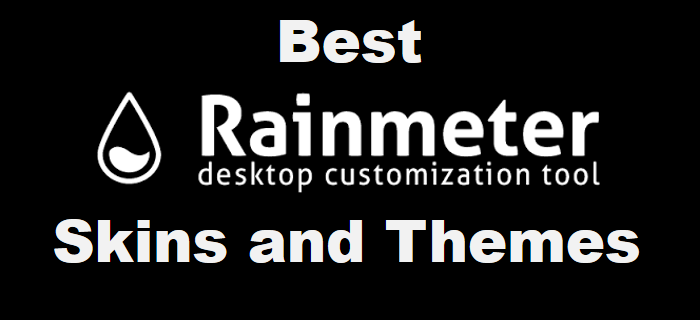
Awesome Post bro. You described it in very easy way which is very easy to understand. Thanks for this valuable post.