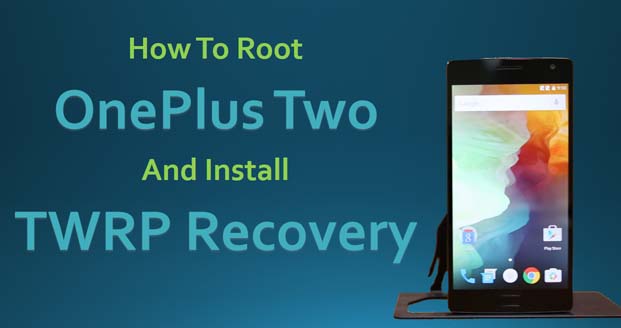After demonetization Mr Narendra Modi take another initiative to make India cashless. PM Of India Mr Modi introduced a new app called BHIM (Bharat Interface for Money) which is developed by NPCI (National Payment Corporation of India). This is a UPI based payment method to send and receive money in single tap. Users don’t need to enter any kind of bank account number, IFSC code to do transition.
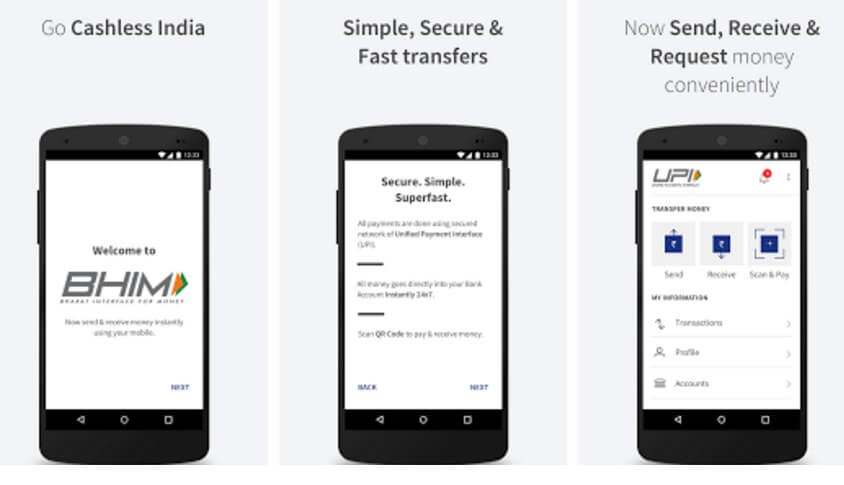
The main motive to create this app is to minimize the use of cash and make India cashless which will help India to grow digitally. So if you are interested in BHIM App and want to know more about Bhim app, Download BHIM Apk app for your android mobile and want to know how to use BHIM app then follow this article.
Features Of BHIM App for Android
- User can check their balance instantly and make transaction from anywhere.
- To send money through BHIM app all you need is UPI address of the user whom you want to send money.
- Usesr can create a custom payment address in addition to their phone number.
- This app got very strong security feature so that all of your money and details will be safe.
- With the help of this app users can scan QR code and pay or can request money by creating QR code.
- This app’s payment system is based on IMPS (Immediate Payment Service) So money will credit instantly to the account.
- In BHIM it’s very easy to manage multiple bank accounts. Users can switch between multiple accounts.
- Currently this app allows users to do maximum of 10,000 INR per transactions and 20000 within 24 hours
- This app will work 365 days 24 hours. So no need to worry about
How To Setup UPI Address in BHIM App
To send and receive payment via BHIM App you need UPI address. So follow the steps to create UPI address.
- Download the BHIM App and install it in your mobile.
- Register your bank account in BHIM App
- Set up a UPI PIN for your bank account
- Now your mobile number is your UPI address and now you can start transactions with BHIM App
By default BHIM app create UPI address with your mobile number like if your mobile number is 9999900000 then your UPI will be 999990000@upi. Though you can change and get your own custom UPI address.
How to download BHIM App for Android and Register Bank Account
- First of all download the BHIM app and install it in your mobile.
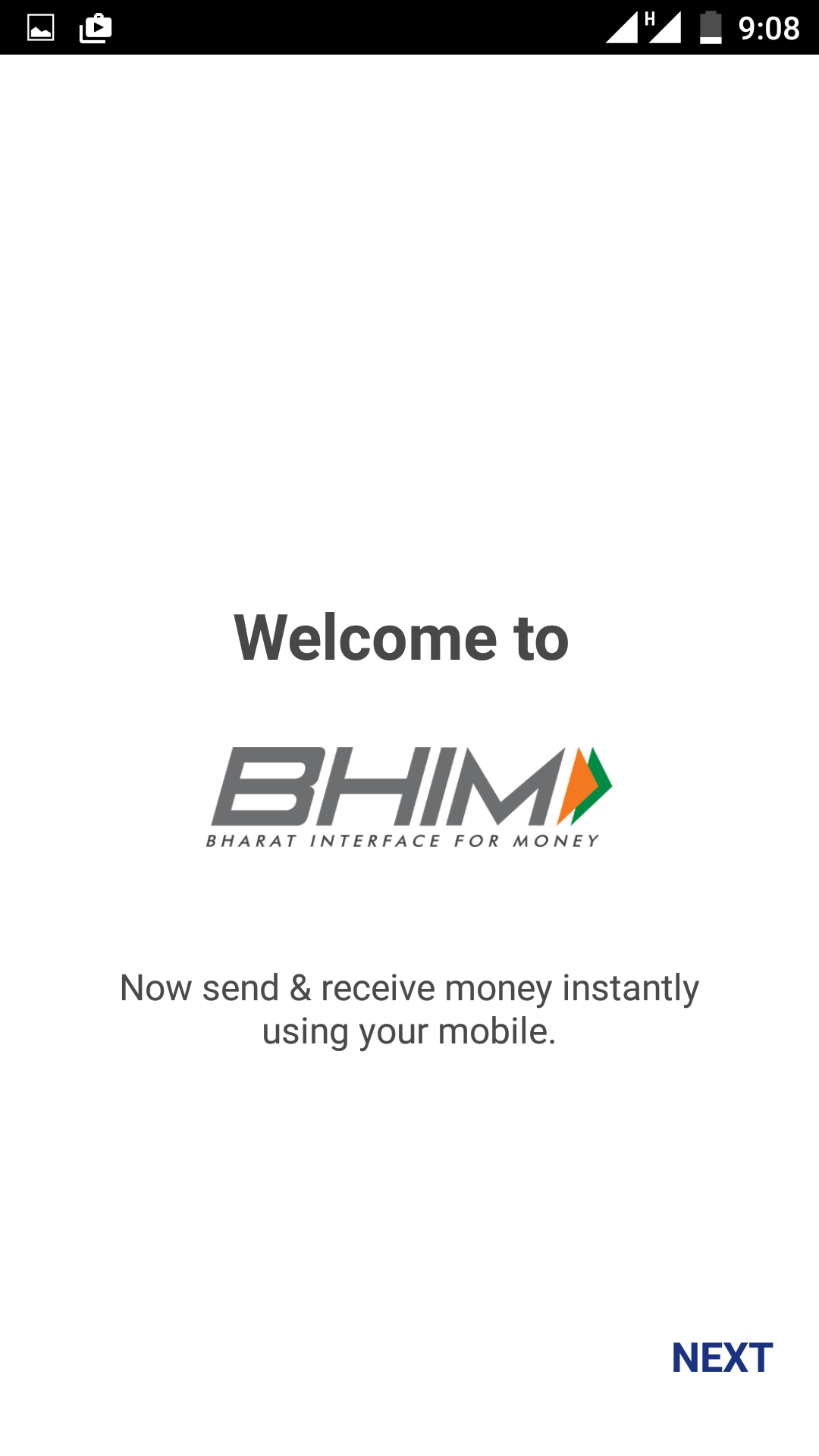
- Choose your language from English or Hindi. Currently this app got only two languages and more languages are coming soon.
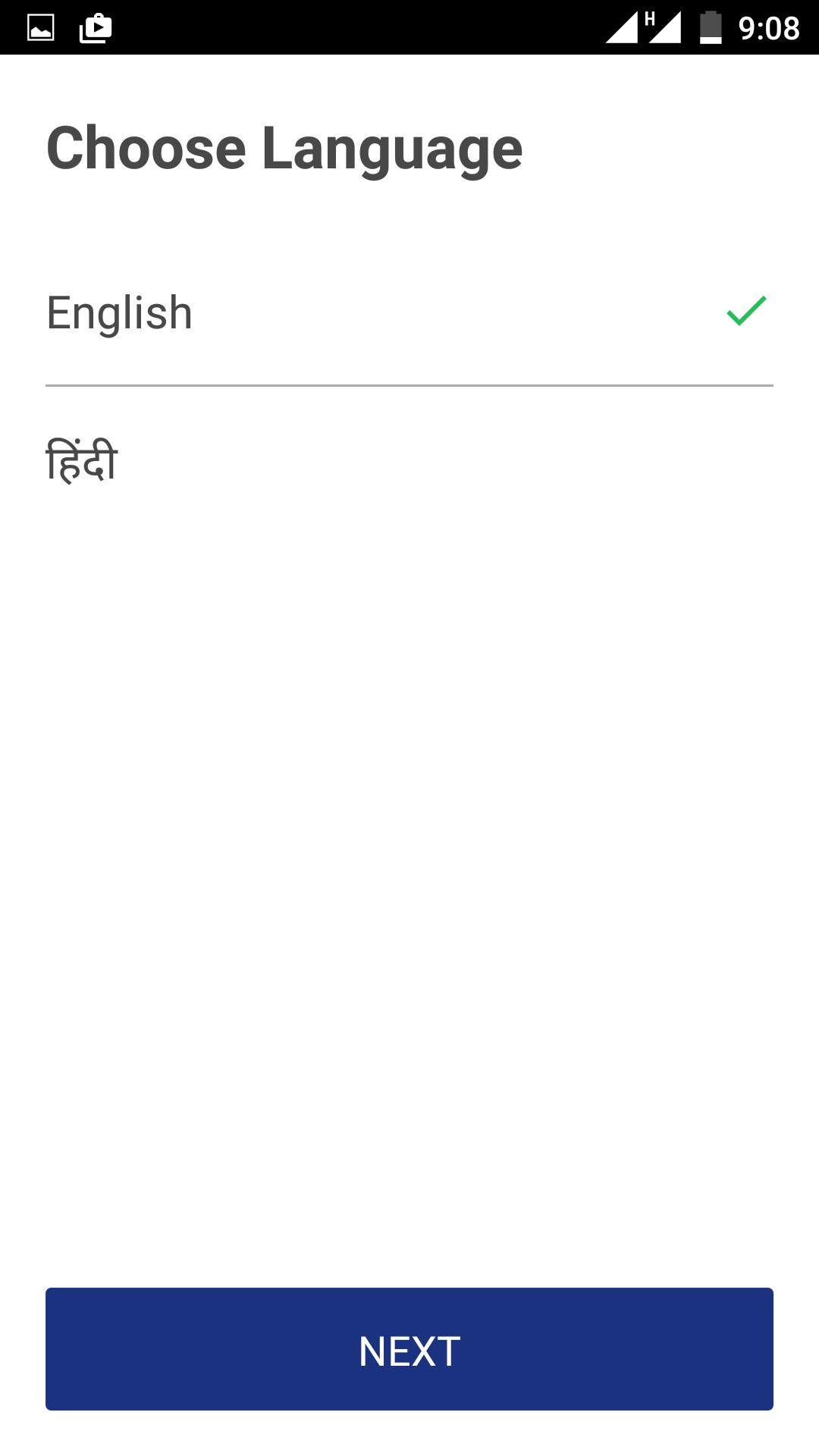
- Next it will ask you to verify your mobile number and you have to tap on ‘LET’S GET STARTED’ Button. To verify your mobile number you’ll be charged 1-2 RS balance based on the operator.
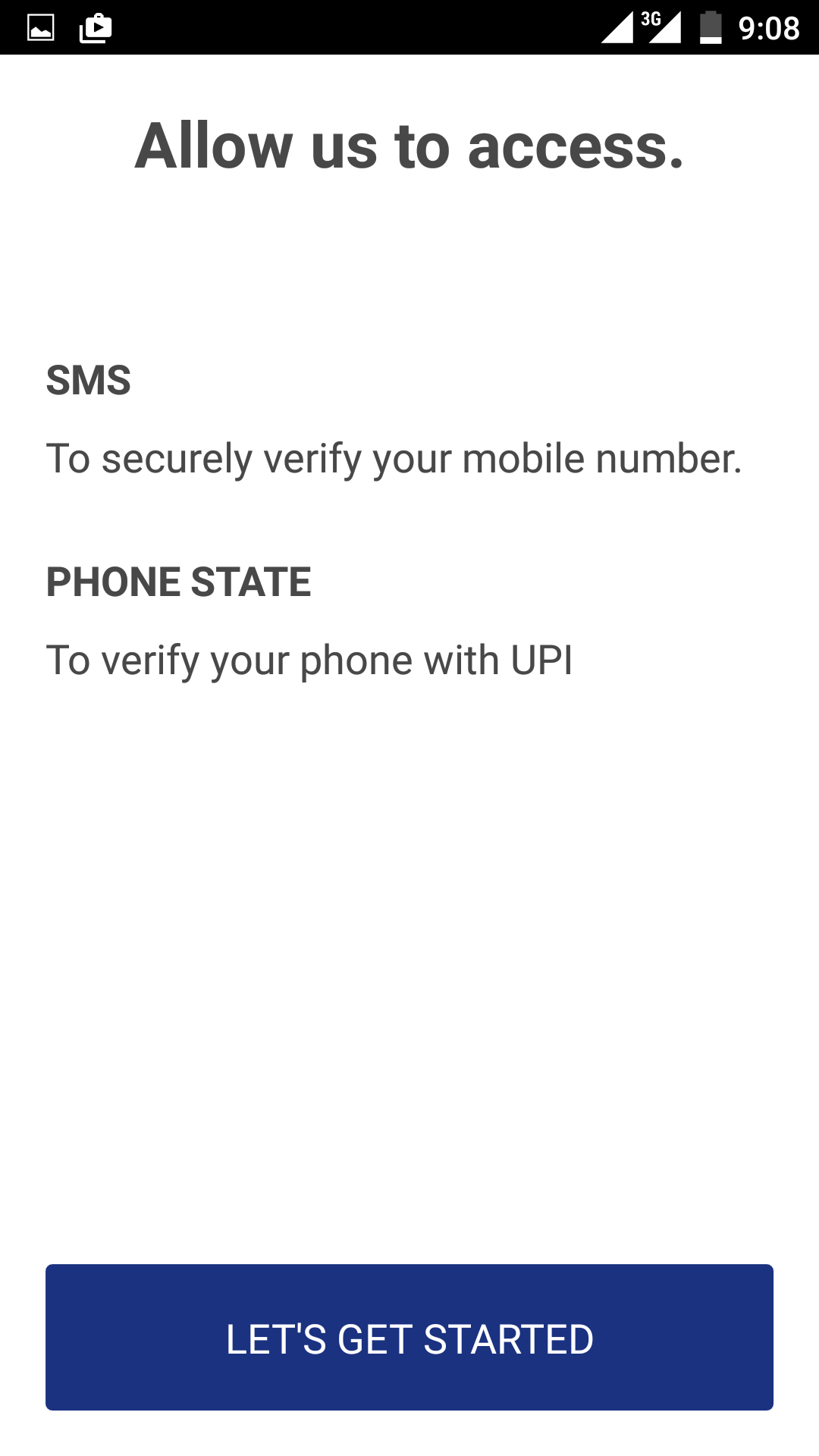
- Once you’ve verified your mobile it will ask you register your Passcode which is 4 digits and you’ve confirm it by entering the Passcode again. Don’t forget the passcode because you need to use this pass code every time you open the app.
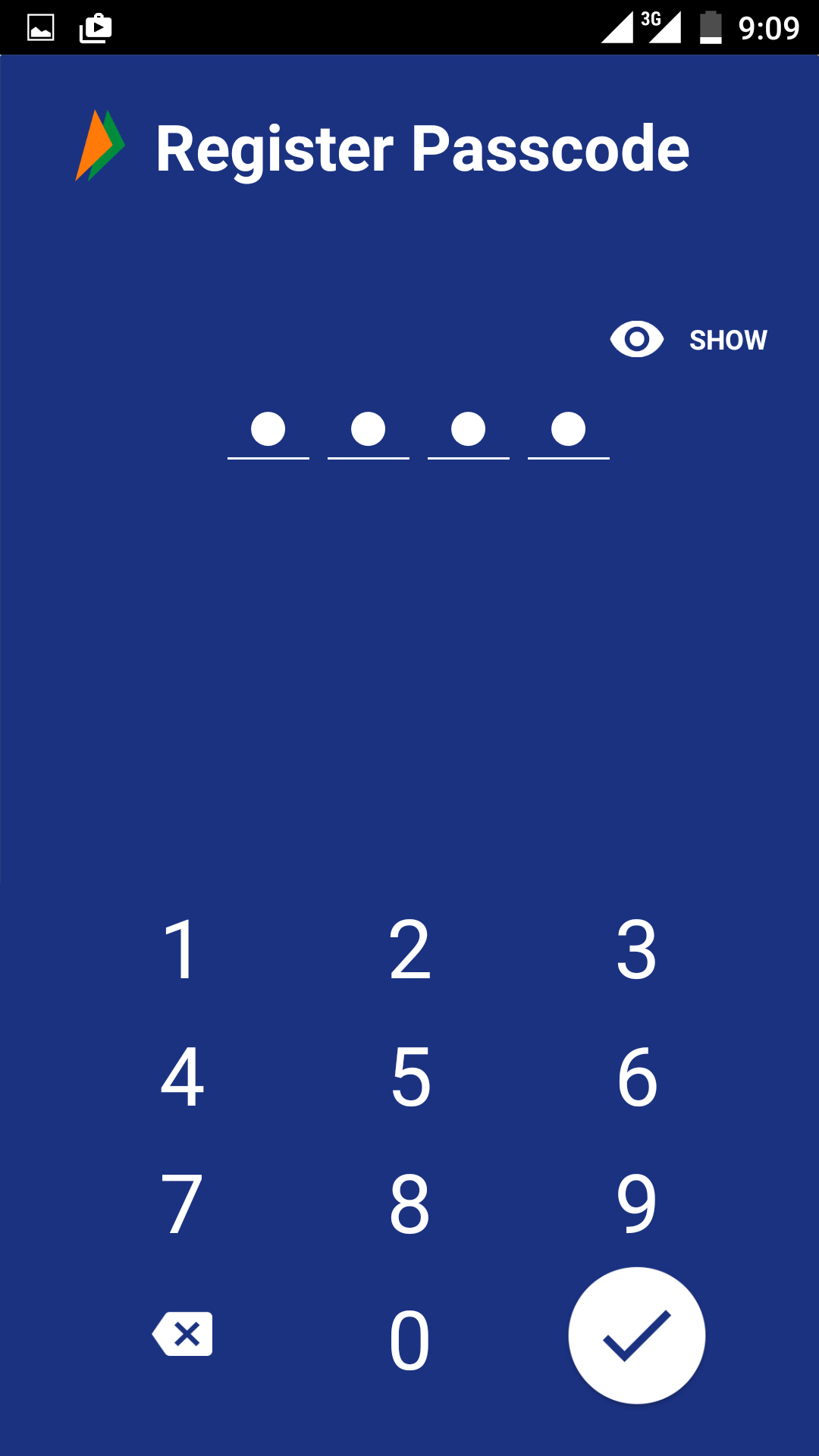
- Now all supported bank will appear in the list and you’ve to select your bank from the list.
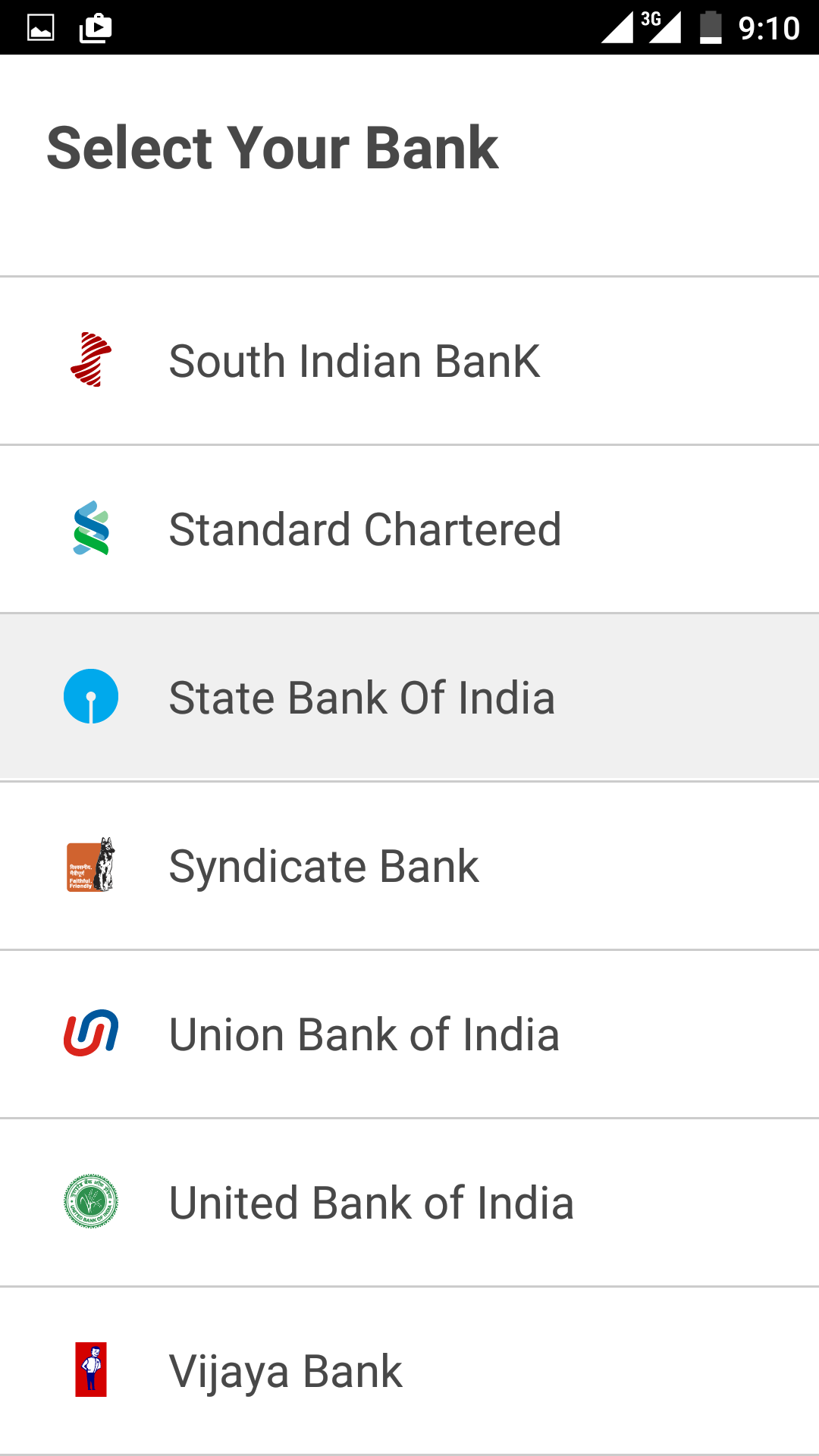
- Once you’ve selected your bank, your account number will appear which is registered with your mobile number.
- Next click on the account number and you are done.
Supported Bank with BHIM App
Allahabad Bank, Andhra Bank, Axis Bank, Bank of Baroda, Bank of India, Bank of Maharashtra, Canara Bank, Catholic Syrian Bank, Central Bank of India, DCB Bank, Dena Bank, Federal Bank, HDFC Bank, ICICI Bank, IDBI Bank, IDFC Bank, Indian Bank, Indian Overseas Bank, IndusInd Bank, Karnataka Bank, Karur Vysya Bank, Kotak Mahindra Bank, Oriental Bank of Commerce, Punjab National Bank, RBL Bank, South Indian Bank, Standard Chartered Bank, State Bank of India, Syndicate Bank, Union Bank of India, United Bank of India, Vijaya Bank
Read Next: Top 10+ Best Alternatives of Paypal For Payment
Conclusion
This is a great step by our PM to make India cashless. Hope in future this app will replace other cashless apps like PayTm. So if you started using BHIM APP then share your opinion about this app. Tell us is it useful to you or not. Also if you face any kind of problem then do comment we’ll try to get back you with solution asap.