In this digital era, almost everyone owns a PC, mobile and pen drive for convenience. But there comes many times when you observe that your PC is infected with shortcut virus, and you have no idea about it from where it came and how to fix it.
Similarly mobile users face this shortcut virus problem in memory card and Windows user’s complaint about pen drive shortcut virus while transferring data. Do note that there are different kinds of shortcut viruses and you can get infected in many ways, and it doesn’t end here as this virus can destroy your personal data and can affect other settings of your device, so it is always recommend to fix shortcut virus as soon as possible.
So, here in this post we are going to tell you about some of the best ways in which you can fix shortcut virus from computer pc, memory card and pen drive easily. So, let’s get started.
How To Remove Shortcut Virus Easily From Pendrive, External Hard Disk And From Memory Card
How To Remove Shortcut Virus From Pendrive, External Hard Disk
Pendrives are the most common ways of transferring data and people often face shortcut virus problem in pen drives, and if pen drives gets infected with shortcut virus then there are possibilities that your windows pc can also get infected, so if you are one of them, then don’t worry as we are going to tell you the best way to clean your pend drive from shortcut virus problem.
- Open CMD with Administrator Privileges. To do that you have to search for CMD using search box and then right click on CMD and choose Run As Administrator.
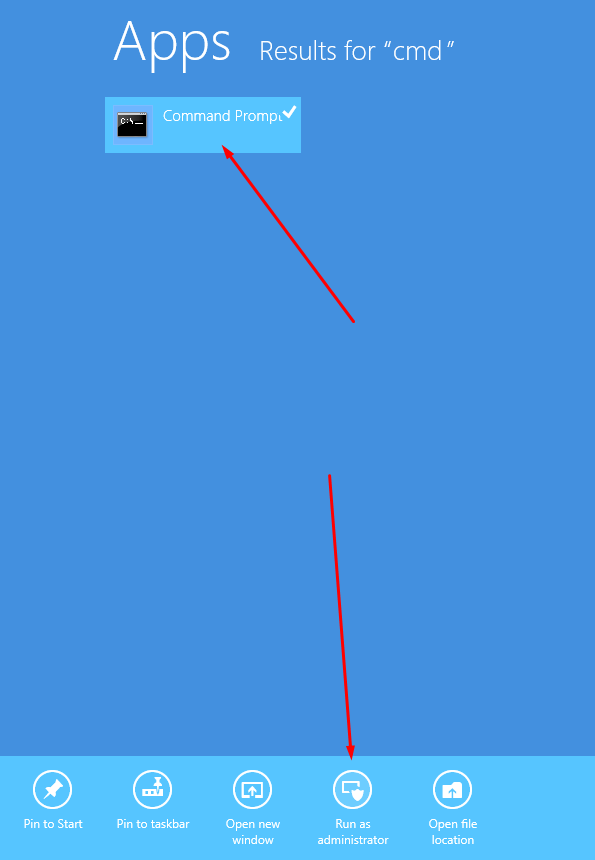
- Now you have to type the drive letter of your pen drive or external hard disk which is infected with shortcut virus. Suppose if your drive which is infected is G then type or copy paste the following command and press Enter
ATTRIB -H -R -S /S /D G:*.* OR ATTRIB G:*.* /D /S -H -R -S
Just replace G with your infected drive letter
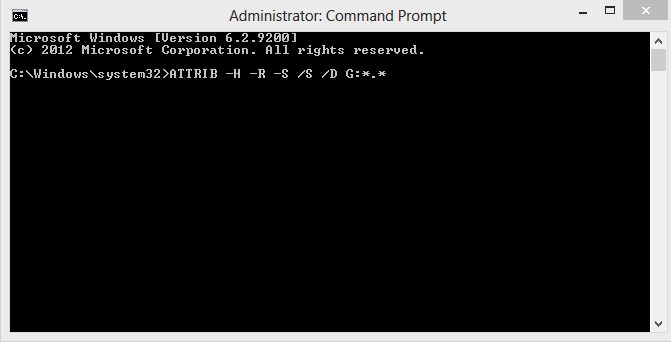
- Now you have to wait for some time, till the process get finished and once it is done, your drive will be free from shortcut virus.
How To Remove Shortcut Virus From Memory Card
If you want to remove shortcut virus from memory card, then you can use a tool named USB FIX, which is a free malware removal tool and it can easily detect and remove shortcut virus. You don’t need to enter any commands or instructions, to remove shortcut virus, all you have to do is to just download it, open it and run it. So let us tell you how to use it.
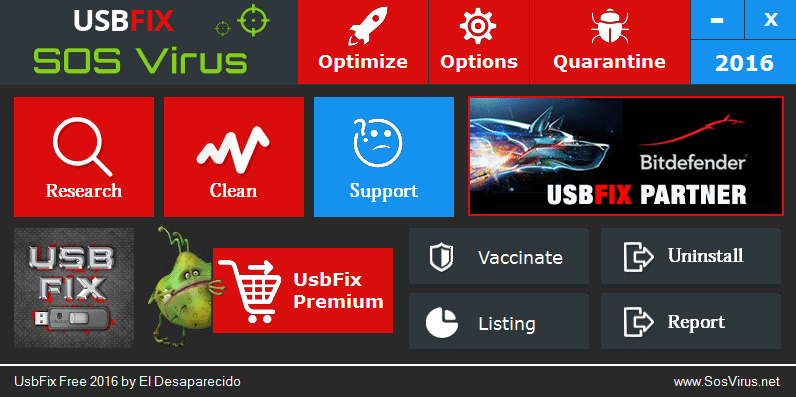
- First of all download this tool from its official site. In this tutorial we are using the free version, because the features it offer are quite impressive and sufficient to remove shortcut virus.
- Now install this tool on your window system and open it once installed.
- Now connect your external device like memory card or pen drive and click on Clean (Deletion) option to start the cleaning process.
- Now everything will be done automatically and once the process is completed, you can remove your memory card from the pc and check whether it is cleaned or not. 99% of the time this tool works in the very first time.
The most amazing thing about USB FIX is that it can be used to remove shortcut virus from pc, smartphones, digital cameras, external hard disks, pen drives etc. If you want extra protection, then you can also buy this software. Currently this tool is available in 4 different versions, Free, Basic, Standard and Maintenance, features of this tool increases with the version respectively.
Read Next: Remove Write Protection From Pendrive
How To Remove Shortcut Virus From PC Computer
Method #1. Fix Shortcut Virus Problem In PC Using Notepad .Bat File
To remove shortcut virus from windows pc computer, you can use CMD (Command Prompt) as it is one of the easiest way to fix shortcut virus problem. We have already told you about the process to fix shortcut virus problem with CMD, so if you are the one who is facing shortcut virus problem in windows and want to fix it by some other ways, then you can check out below ways.
In the first method we are going to make a .BAT file and run it to fix this problem. If you don’t know about what BAT file is, then let us tell you that a batch file is an unformatted text file that contains one or more commands and has a .bat file name extension and when you execute this file, it runs a command on the machine. Just follow below steps to do it correctly.
- Open Notepad and copy paste the below code in it. (Make sure there is space between each line and you have to replace the G with the drive letter you want to fix).
@echo off
attrib -h -s -r -a /s /d G:*.*
attrib -h -s -r -a /s /d G:*.*
attrib -h -s -r -a /s /d G:*.*
@echo complete
- Now save the notepad file as .BAT extension. If you don’t know how to do that then let us tell you. Click on Save As, then in the File Type select All Files and in front of file name add .bat. For more information check below image.
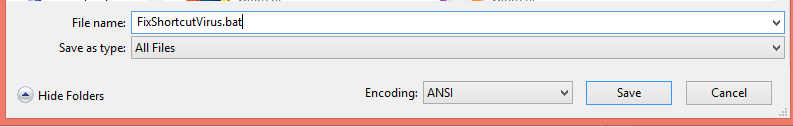
- Now when you have saved the file with .BAT extension, locate it and right click on it and Run it. That’s it.
Method #2. Remove Shortcut Virus Using Registry Editor
- First of all open Task Manager. You can do it either by pressing Ctrl+Shift+Esc or right click on Taskbar app and from the menu click on Task Manager.
- Now you have to visit the “Processes” tab, and find “Wscript.exe”. If you are able to find it (in most cases you will), then choose it and click on “End Processes“.
- Now you have to open “Run” dialog box which you can do easily by pressing Windows Key + R. In the RUN box type “regedit” to open registry editor.
- Now navigate to “HKEY_CURRENT_USER / Software / Microsoft / Windows / CurrentVersion / Run”. Now there will be some entries with name and some codes. Don’t do or change anything here without knowing about it because it can lead to system failure. All you have to do is to look for a registry key named“odwcamszas”, once you find it, right click on it and Delete it.
Conclusion
So friends these were some of the best ways to remove shortcut virus from your pc, memory card and pendrive. Though there are many more ways to remove shortcut virus from computer, you can remove shortcut virus using CMD too, but it’s too complicated that every windows user can’t do it as you have to run codes in the command prompt for that. So we have mentioned step by step ways to remove shortcut virus from computer using CMD and just for your information, we have also posted ways to remove shortcut virus from memory card. If you know other ways to remove shortcut virus from memory card, pendrive or computer, then do let us know about it in the comments below.





